Popular Python IDEs for Data Science
Learn via video course

Overview
Python is data scientists' and analysts' most popular and widely used programming language. One of the main reasons for Python’s popularity in the data science community is its ease of use and simplified syntax, which makes it also easy to learn and adapt for people with no engineering background. Also, it has a large and active community and a wealth of libraries and frameworks that make it suitable for data manipulation, visualization, and machine learning. But simply installing Python is not sufficient to start learning data science. You would need a good interactive development environment (IDE) to write, edit, and debug your Python code. In this article, let’s find out what are the best Python IDEs for data science.
Scope
- This article briefly introduces IDEs and why they are required.
- This article discusses a few of the most popular IDEs used for Python language in data science.
Introduction
An Integrated Development Environment (IDE) is a software application that provides various tools and features for writing, editing, and debugging code in a programming language. IDEs are designed to be a one-stop shop solution for software development and generally consist of a code editor, compiler or interpreter, and a debugger.
Why Use an IDE?
Below are a few of the most popular reasons for choosing an IDE to write code in Python language -
- Syntax highlighting - Different parts of the code are highlighted with different colors to make it easier to read and understand.
- Auto-completion - The IDEs can automatically suggest code snippets and complete statements based on what you have typed so far.
- Debugging - The IDEs include tools for setting breakpoints, reviewing through code, and inspecting variables, which can help you detect and fix bugs in your code.
- Collaboration - IDEs can be integrated with version control systems like Git, allowing you to track code changes and collaborate with other developers.
- Project management - IDEs can help you manage your projects by allowing you to organize your code into different files and directories.
- Language support - IDEs are typically designed to support a specific programming language or group of languages. This means they can provide language-specific features and integrations that can make developing software in that language easier.
- Community - Many IDEs have a large and active community of users, which can be a valuable resource for getting help and learning new techniques.
Top IDEs for Python
Let’s explore a few of the most popular IDEs used for Python language:
Jupyter Notebook
- Jupyter notebook is the most commonly used and popular python IDE used by data scientists. It is a web-based computation environment to create Jupyter notebooks, which are documents that contain code, equations, visualizations, and narrative text.
- Jupyter notebooks are a useful tool for data scientists because they allow them to combine code, visualization, and narrative in a single document, which makes it easy to share your work and reproduce your results. It also provides support for markdown language and equations.
- The Jupyter notebook can support almost all popular programming languages used in data science, such as Python, R, Scala, Julia, etc.
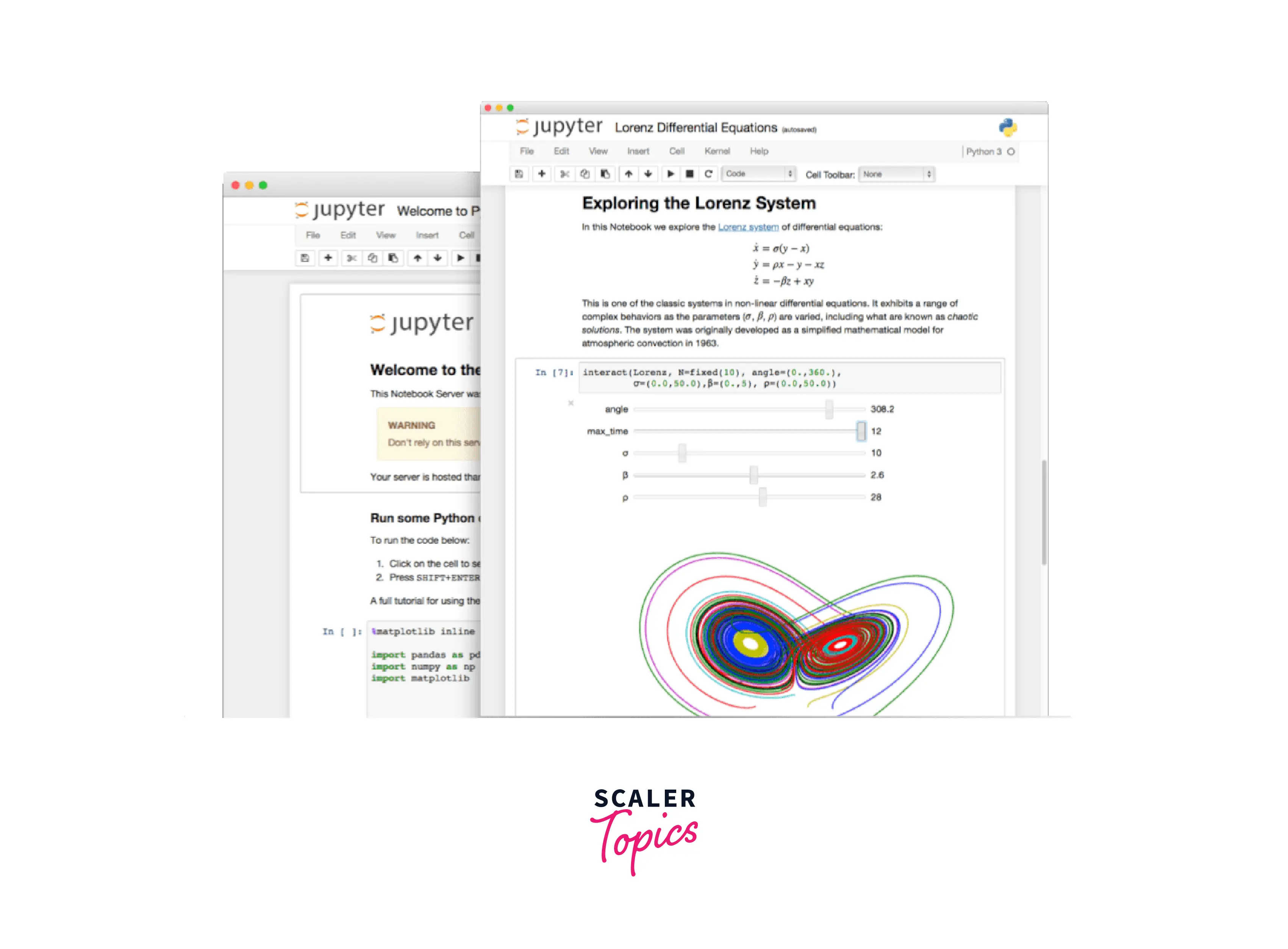
Spyder
- Spyder is an open-source Python IDE created and developed by Pierre Raybaut in 2009. The name Spyder stands for Scientific PYthon Development EnviRonment.
- It is designed specifically for scientific and data analysis applications and includes various tools and features that make it well-suited for these tasks. Some of the features of Spyder include - a code editor, interactive console, variable explorer, debugging, visualization, etc.
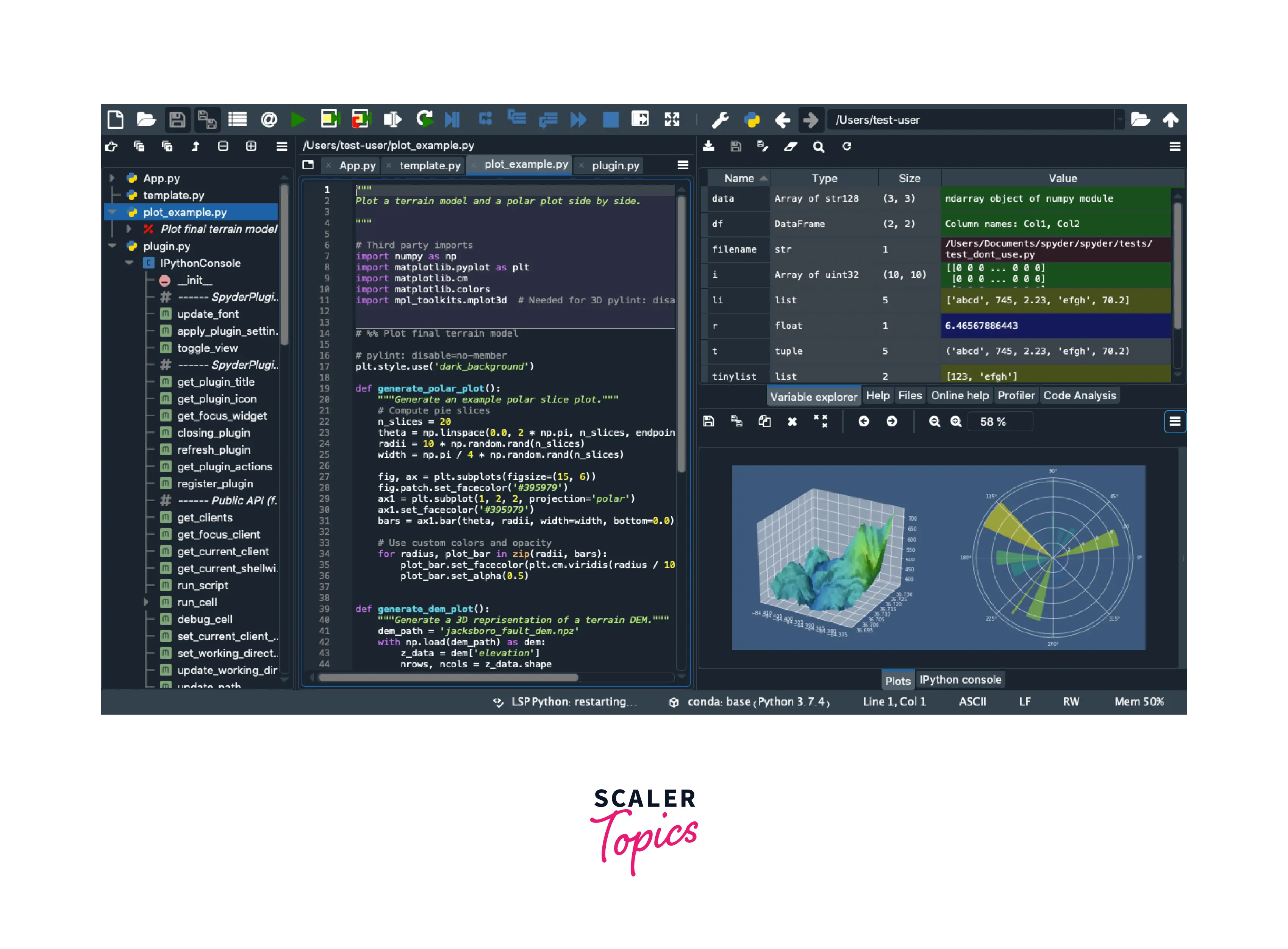
Sublime Text
- Sublime Text is a proprietary Python IDE known for its speed, flexibility, and powerful features, making it a popular choice for a wide range of programming tasks.
- Sublime text features include a customizable interface, syntax highlighting, auto-suggest, multiple selections, various plugins, etc.

VS Code
- Visual Studio Code (VS Code), developed by Microsoft, is a free, open-source editor that is available for Windows, macOS, and Linux.
- Some of the features of VS Code are embedded Git control, intelligent code completion (IntelliSense), debugging, syntax highlighting, code refactoring, interactive console, etc. It is also quite fast and lightweight as well.
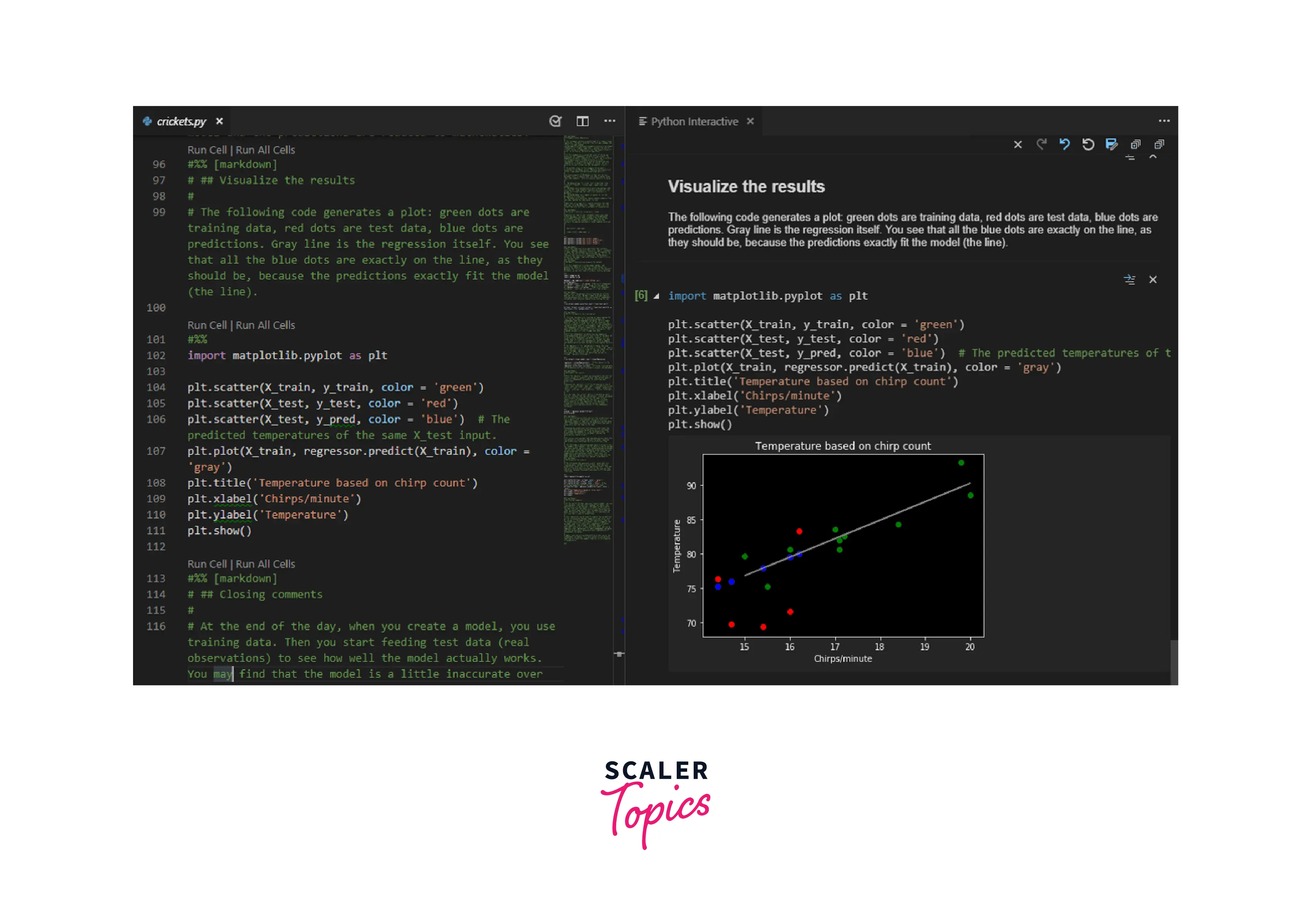
PyCharm
- PyCharm is an IDE specifically designed and developed for Python development by JetBrains and is available in a professional version and a free community edition.
- A few of the most popular features of PyCharm include code analysis, integrated unit tester, integrated Python debugger, interactive console, support for web frameworks, etc. Pycharm is also useful in developing machine learning models as it supports various libraries such as Pandas, Scikit-Learn, NumPy, etc.
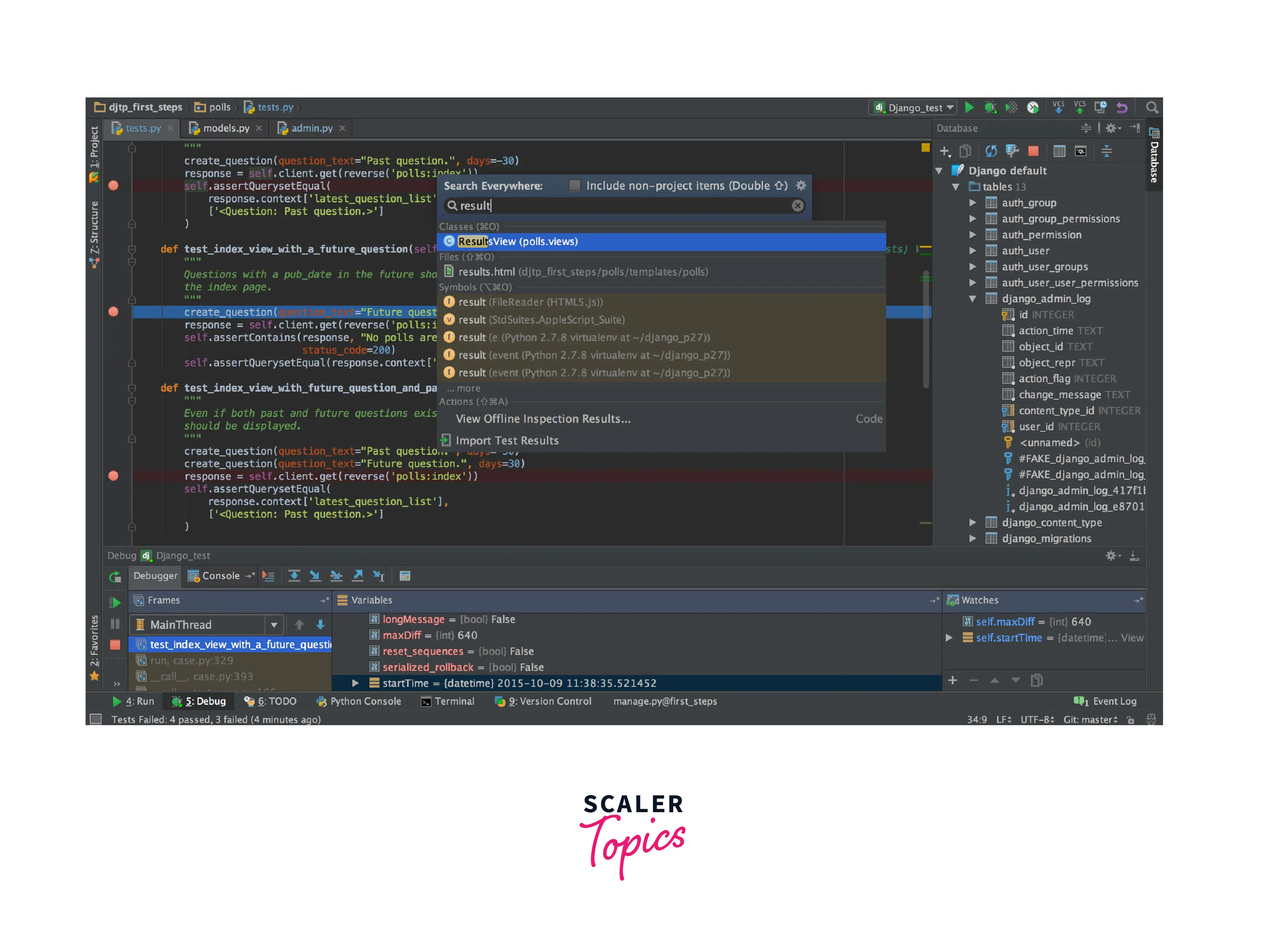
Rodeo
- Rodeo is a data science IDE specifically designed to work with Python and data. It is built on top of the IPython kernel and includes various tools and features that are useful for data analysis and machine learning tasks.
- Rodeo also includes various Python tutorials and cheat sheets that can be used for reference.
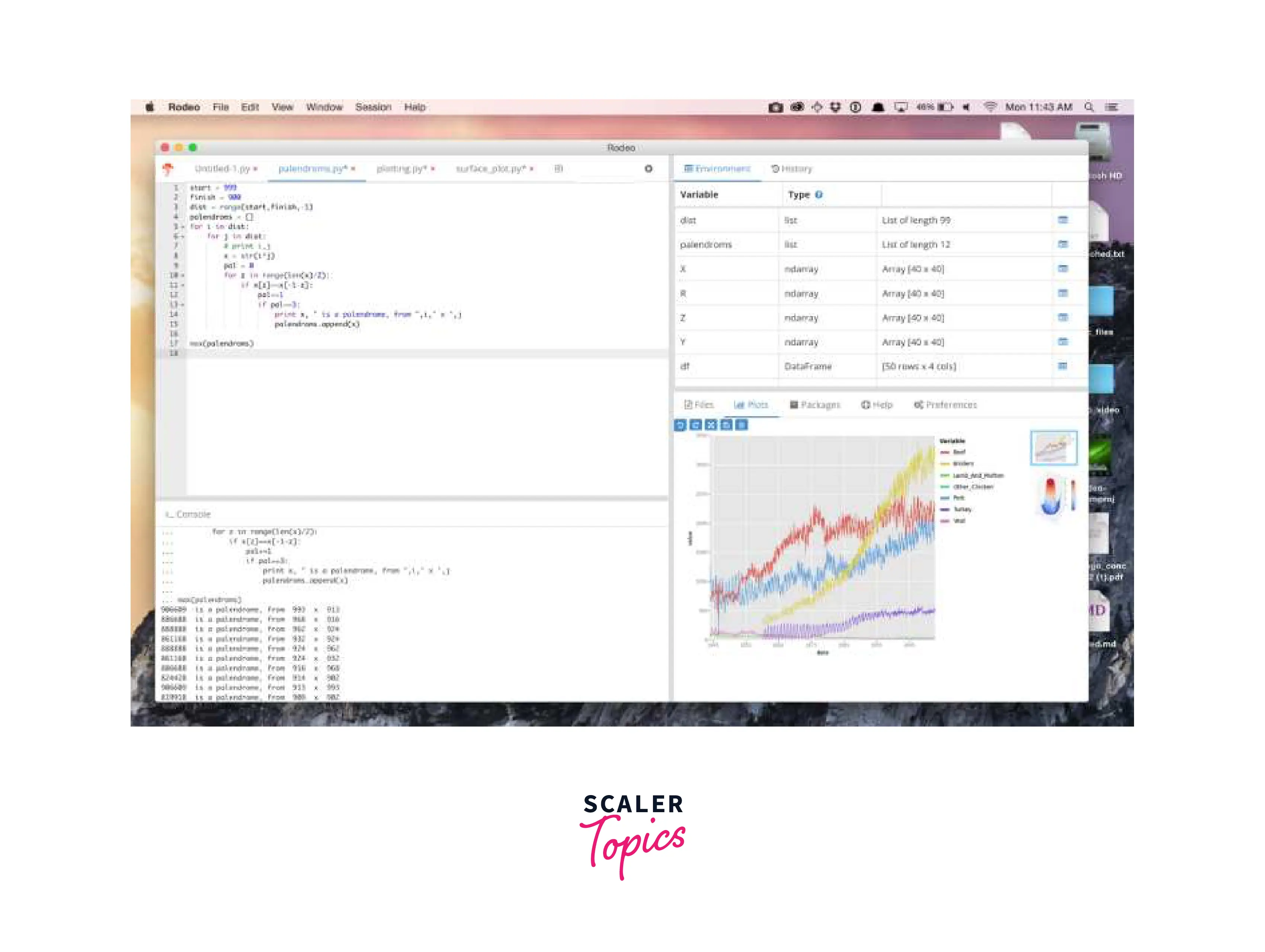
Thonny
- Thonny is a simple and lightweight IDE for Python. It is designed for beginners and includes various features that make it easy to learn and use Python.
- Some of the most popular features of Thonny include - statement stepping without breakpoints, simple pip GUI, line numbers, live variables during debugging, etc.
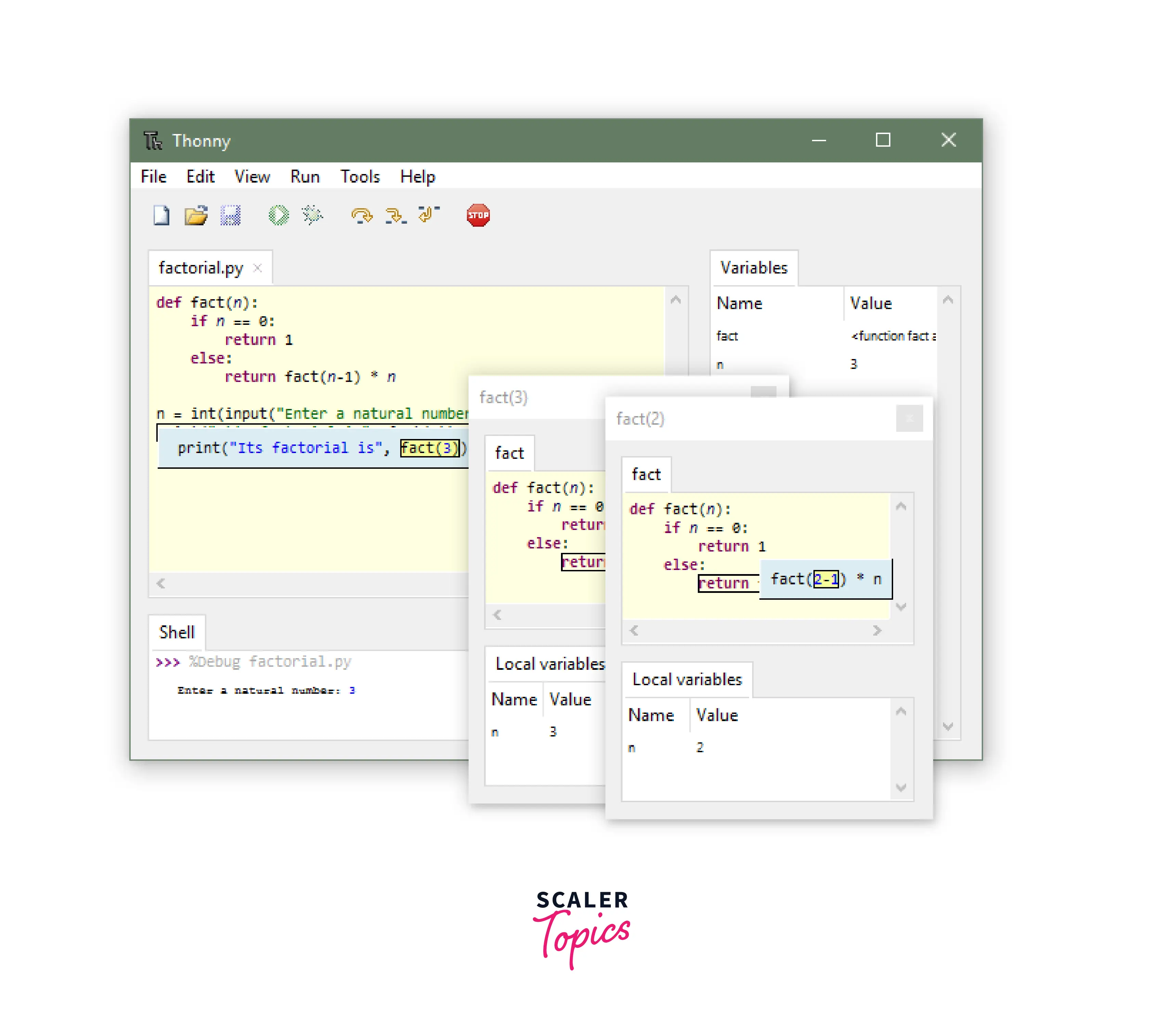
Atom
- Atom is a popular and powerful text and source code editor among developers. It is a free, open-source editor that is available for Windows, macOS, and Linux. While Atom is not specifically designed as an Integrated Development Environment (IDE) for Python, it can be used as one with the help of plugins and packages.

Geany
- Geany is a free text editor that supports Python and contains some IDE features. It was developed by Enrico Tröger in C and C++.
- A few of the features of Geany include - Symbol lists, Auto-completion, Syntax highlighting, Code navigation, Multiple document support, etc.
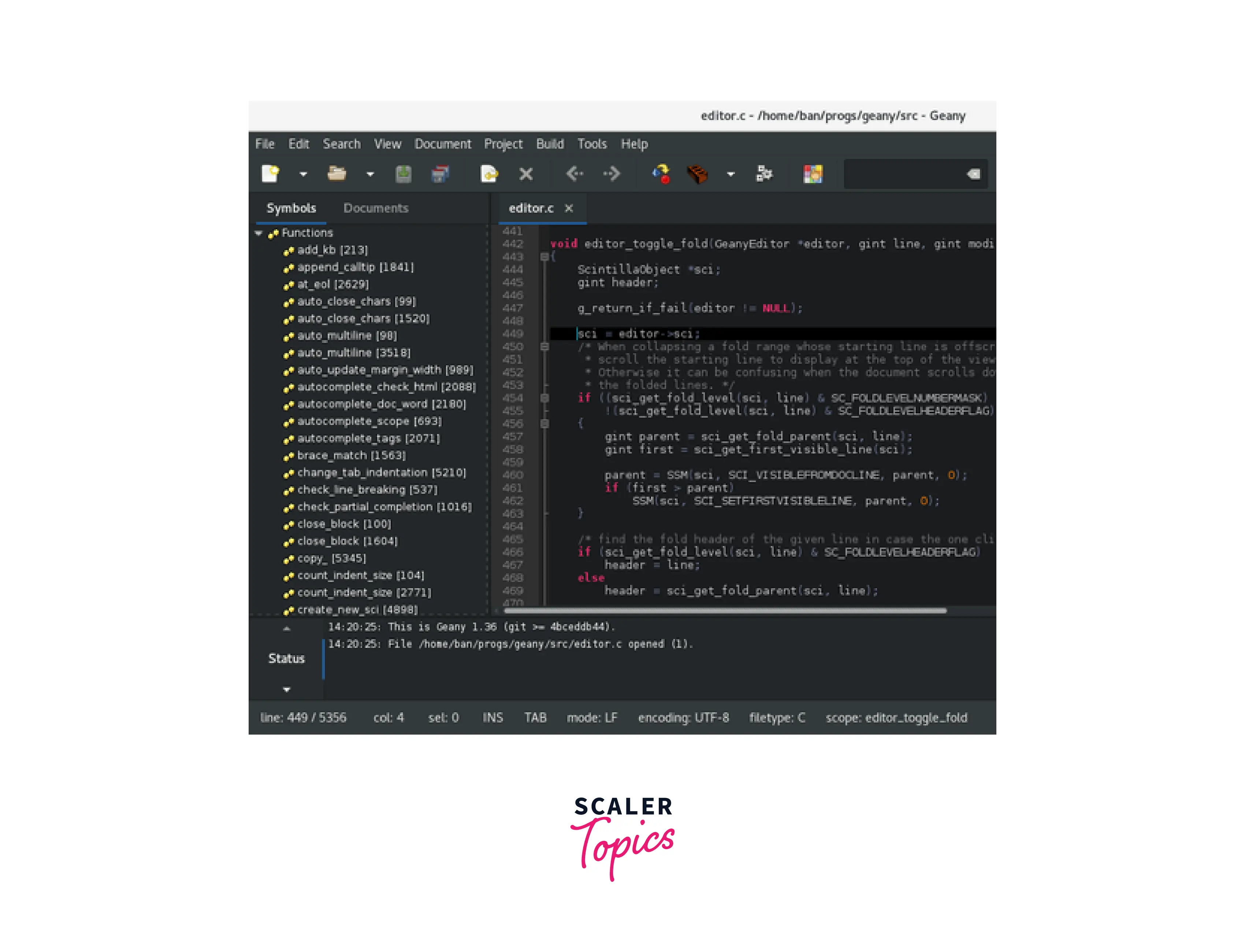
DataSpell IDE
- DataSpell is a proprietary IDE developed by JetBrains and was launched recently. It is dedicated to specific tasks for exploratory data analysis and prototyping ML (machine learning) models.
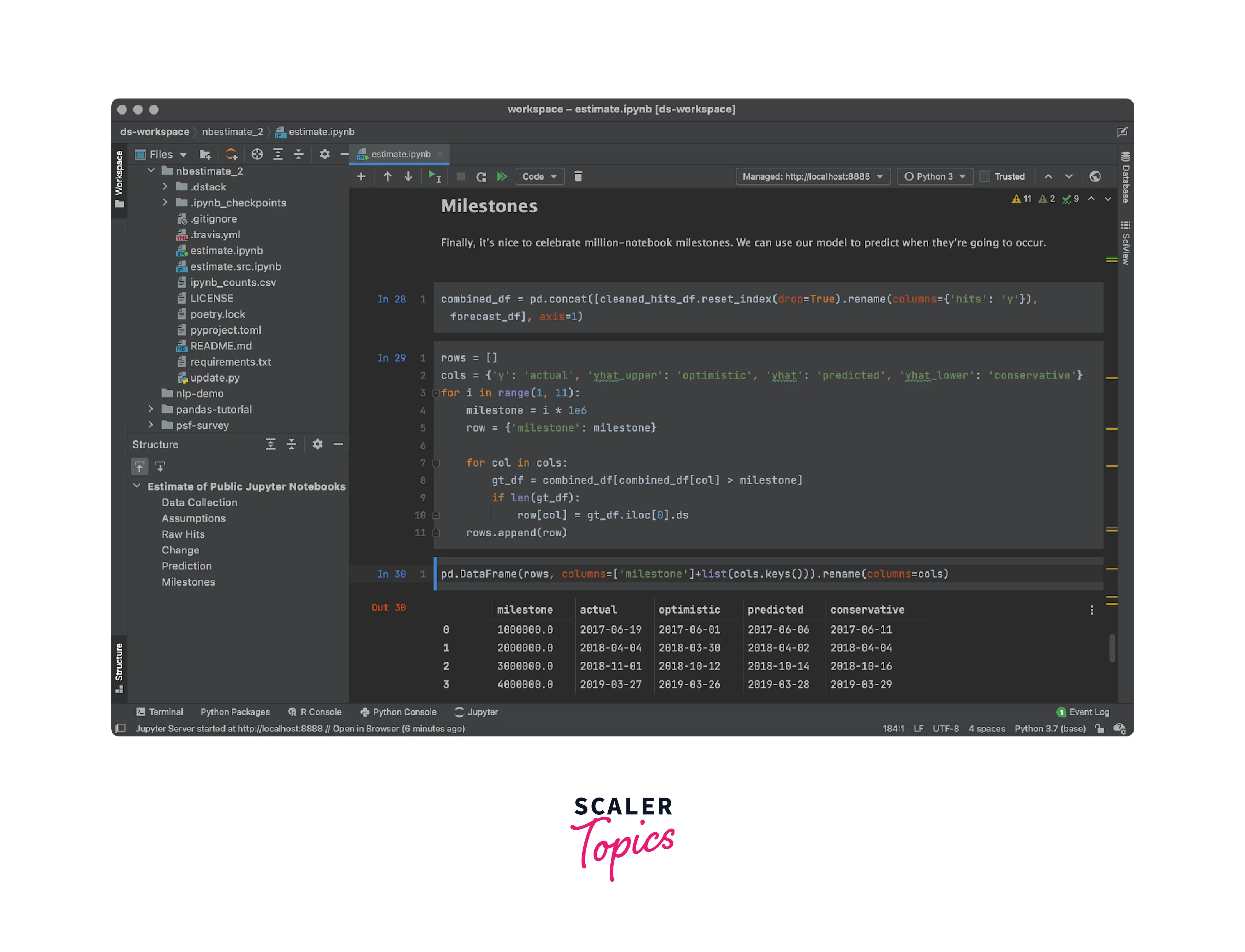
Next Generation Python IDE
- The current set of IDEs is great at correcting your programming syntax. With the frequent emergence of new programming languages, it is challenging for programmers to remember the syntax for each language. IDEs make syntax correction very easy with features like syntax highlighting, intelligent sensing of open braces or semicolons or indentation, etc.
- In the next generation of IDEs, we can see heavy adoption of machine learning and AI in IDEs that can predict a programmer’s intent and provide a modular solution from its cloud-based database. You may need to explicitly surf the internet or websites to find the solution for your problems or code.
- All the next-generation IDEs will be cloud-based, providing easy access from anywhere and collaboration.
Cloud-Based IDEs
Several cloud-based Python IDEs allow you to write and execute code, work with data, and share your work with others without installing any software on your computer. A few of the most popular cloud-based IDEs for Python and data science include -
- Google Colab - Google Colab is a web-based collaborative programming environment that allows you to write and execute code, work with data, and share your work with others. It uses Jupyter notebooks and includes support for machine learning libraries.
- Kaggle - Kaggle is an online platform for data science and machine learning that includes a cloud-based Jupyter notebook environment. It is popular for machine learning tasks and includes various tools and resources for data exploration and visualization.
- Azure Synapse Analytics - Azure Synapse Analytics is a cloud-based Jupyter notebook environment provided by Microsoft. It includes support for various programming languages (Python, Scala, etc.), data visualization tools, and machine learning tools.
- AWS Cloud9 - AWS Cloud9 is a cloud-based development environment provided by Amazon Web Services. It includes support for Python and a range of other programming languages. It also includes tools for code editing, debugging, and collaboration.
How to Select an IDE?
There are several factors to consider when selecting a Python IDE for data science and machine learning projects. Let’s explore a few of the most common factors to consider while finalizing the IDE for your projects.
- Features - You need to finalize which features are the most important to you. For example, powerful code editor, debugging tools, interactive console, code inspection, or support for specific libraries or frameworks, etc. You should consider an IDE that supports your required features.
- Ecosystem - You should consider the IDE, which has a large and active community of users and developers. It should also have a rich ecosystem of plugins, libraries, and resources to support your various tasks.
- Customization - You should consider IDEs that can provide you with more customization and flexibility over their appearance and behavior.
- Cost - Depending upon your budget, you can finalize free or paid IDE.
- Platform - Depending on your platform, such as Windows, Linux, macOS, etc., you should select an IDE that supports it.
Overall, the best IDE for you will depend on your specific needs and preferences.
Conclusion
- An Integrated Development Environment (IDE) is a software application that provides a comprehensive set of tools for software development. IDEs are designed to streamline the development process and make it easier for developers to create, test, and debug code.
- An IDE's most important features include syntax highlighting, auto-completion, debugging, project management, and collaboration.
- The most commonly used IDEs in data science include - Jupyter notebook, Spyder, Sublime text, VS Code, PyCharm, Rodeo, etc.
