What is a Database?
Learn via video course

Overview
- Database is the collection of organized data that is structured or unstructured. The database's primary goal is to store a huge amount of data.
- Many dynamic websites on the Internet today are stored in databases.
- There are many types of Databases that are explained in this article.
What is Data?

Data can be any information, thought, or media that is being transferred from one person to another. Everything we say or communicate is the form of data. In computers, it can be used in many forms like raw text, numbers, characters, bytes, images, etc.
Data can be text or numbers or bytes and bits inside the memory of electronic devices. Every possible communication is data transmission, data is the most crucial part of the computer world.
What is Database?
Database is the collection of organized data that is structured and stored electronically on a computer system. Databases can store data in the form of tables depending upon the type of database. The database's primary goal is to store a huge amount of data.
Databases are used to store a large number of dynamic websites on the Internet today. Data can then be accessed, managed, updated, regulated, and organized efficiently. For writing and retrieving data, most databases utilize structured query language (SQL). This data is mostly managed by database administrators and accessed by data scientists, data analysts, etc.
Examples of some databases: MySQL, Oracle, MongoDB, PostgreSQL, SQL Server, etc.
Why Use a Database?
There are some points by which we can say that we should use a database for managing our data:
- Databases are able to store vast numbers of records in an effective manner.
- It is incredibly simple and quick to locate data.
- It's simple to add new data and modify or delete available data.
- Data can be easily searched in a database using techniques like indexing, binary searching, etc.
- Data can be quickly and easily sorted in a database.
- Data can be imported into other applications easily.
- Database is Multi-access means that more than one person can use the same database at the same time.
- The security of data in the database is more than that of physical paper files because the database provides additional security patterns for authorized access.
- Databases are also used for transaction management. Transactions are some set of programs used for some logical word, databases are used to maintain consistency and accuracy during the transactions.
Some more advantages are Access, integrity, and security that databases provide. So that's why we prefer a database for data storage.
Evolution of Database
The database has evolved from a flat-file system to relational and object-relational systems over the course of more than 50 years.
The first systems to maintain data were navigational databases, such as the hierarchical database that used a tree-like structure and the network database which used a relatively flexible model that allowed many relationships.
These early systems were inflexible, despite their simplicity. Relational databases gained popularity in the 1980s. After that object-oriented databases gained popularity in the 1990s.
NoSQL databases were developed more recently in response to the expansion of the internet and more demand for faster processing of unstructured data.
Nowadays, cloud databases and self-driving databases are being used for faster processing and cloud-based data storage.
Components of Database
There are five components into which a database is divided. Each component has a prominent role and a specific task in a DBMS environment:
-
Hardware: It is the physical, electronic devices such as I/O devices, computers, and storage discs that provide the interface between computers and real-world systems. Hardware includes the data servers that are used to store the data of the databases. Hardware is the physical storage device used to store the data for the databases.

-
Software: Software is the set of programs that controls and manages the database. This includes the Database Management System software, the Operating System, the network software used to exchange data, and the software applications used to access the data in the DBMS. This software is built over Hardware devices to integrate with hardware servers and DBMS software to manage all data transactions.
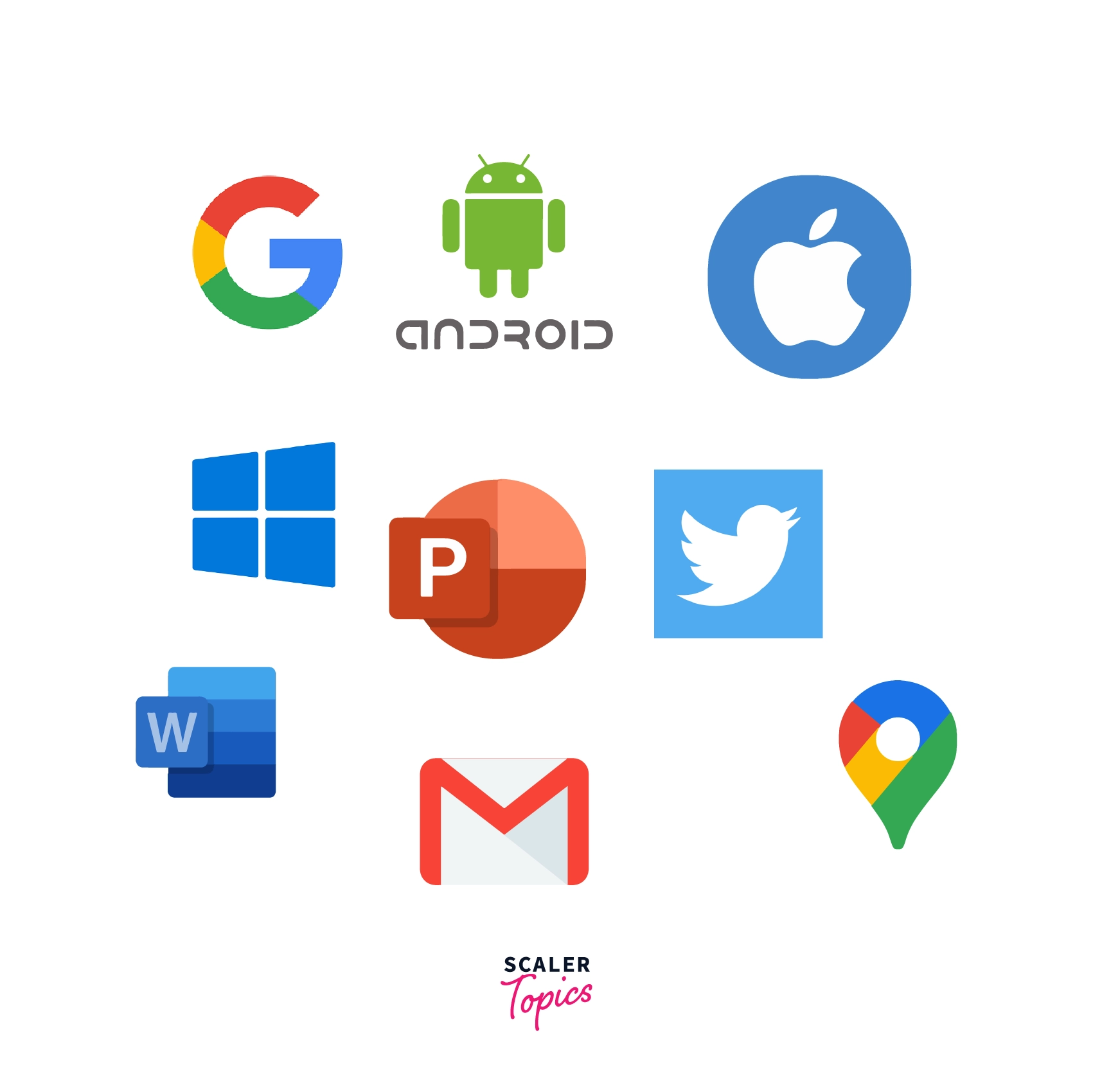
-
Data: Data is the raw information that has been processed and translated into other forms or means. Data can be texts or numbers, or bytes and bits inside the memory of electronic devices. Data is the primary information stored in the database hardware and flows front-end to hardware using the software.
-
Procedures: These are the rules and regulations that guide the users about using a database and how to create and run the database using defined procedures. Procedures are like a manual for users to manage the database, for example, stored procedures.
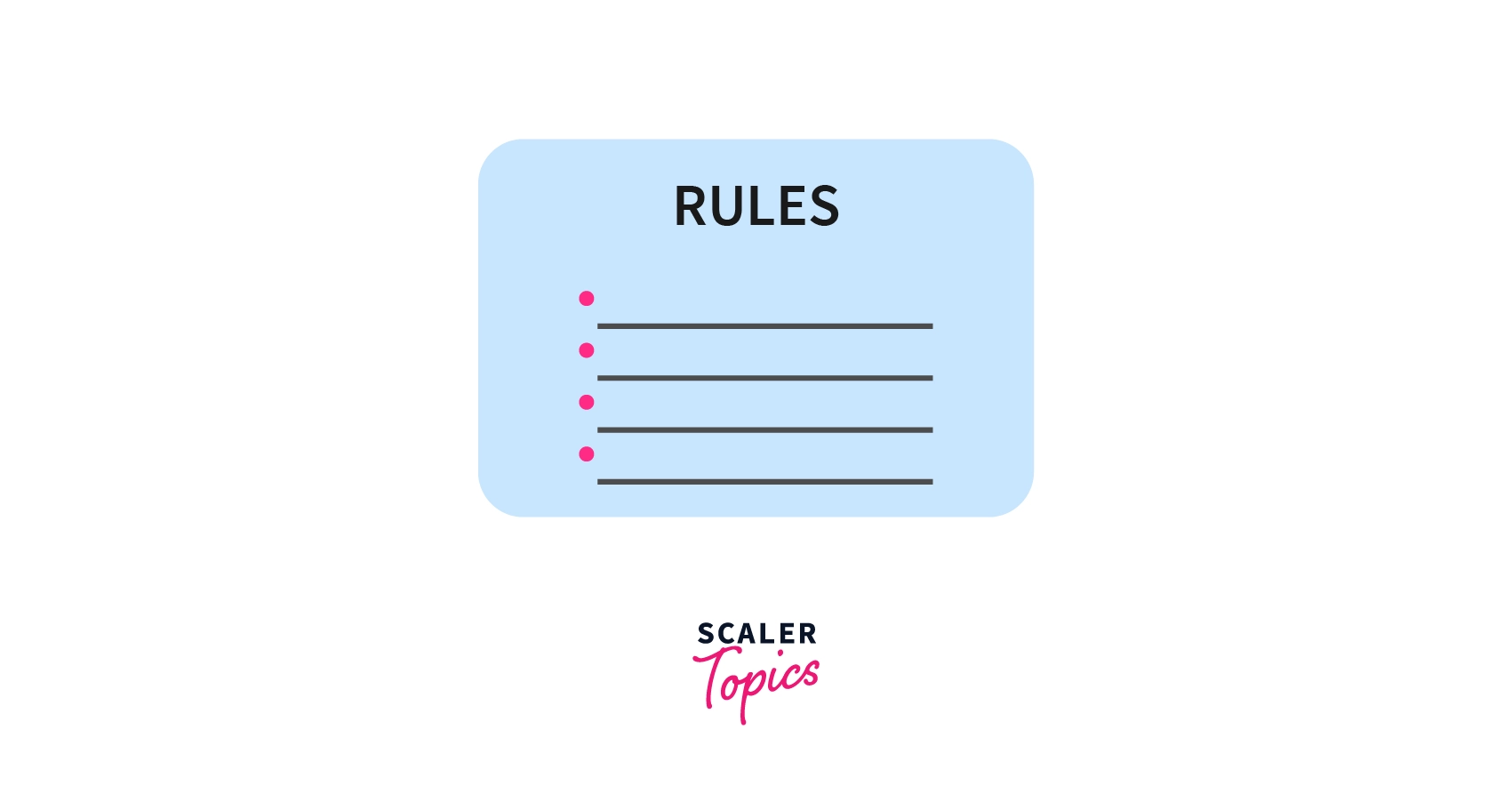
-
Database Access Language: Database Access Language (DAL) is a programming language for reading, updating, and deleting data from a database. Users can create new databases, and tables, add attributes and rows, insert data, and delete data using the language. It is usually the query language that manages the database and makes changes in it, exp SQL.
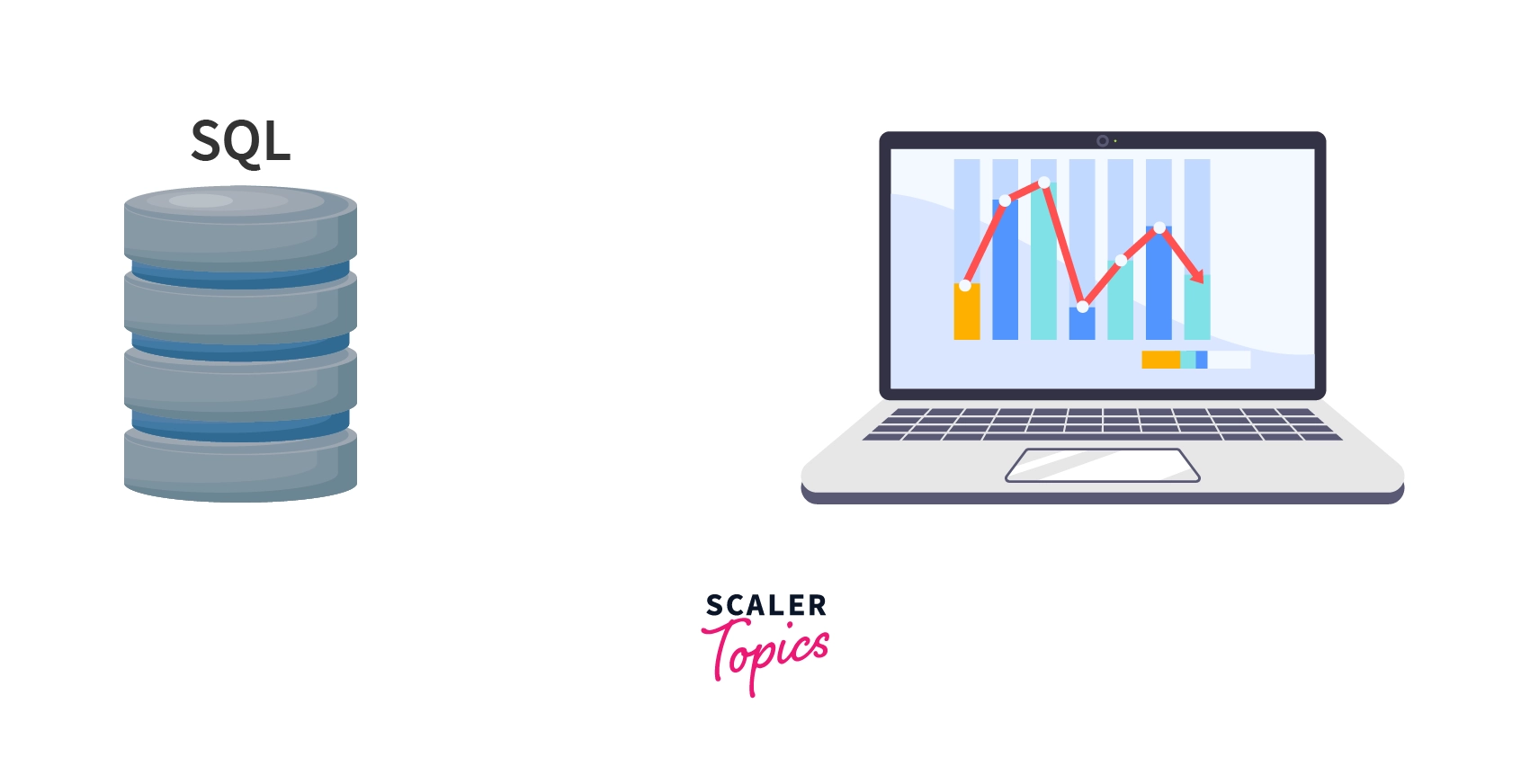
Types of Database
The database has evolved much over the course of the last 50 years. Databases have been of different types over the years. Types of Databases are:
File-Based Databases
File-Based databases were first developed in 1968. Data was stored as a flat-file in file-based databases. It is the most simple storage technique with less security and management. Examples: Microsoft's NTFS, Apple's Hierarchical File System.
Relational Databases
In the 1980s, relational databases became popular. A relational database's data are structured into tables with columns and rows. It provides the most effective and versatile approach to access structured data. Examples: Oracle, MySQL, Microsoft SQLServer, PostgreSQL, etc.
Object-oriented Databases
Objects and classes (OOPS concept) are used to represent data in an object-oriented database, just as they are in object-oriented programming.
In OOPS, programming classes have member functions that show the attributes of the database class.
Distributed Databases
In Distributed database, the data is spread over multiple geographic locations to provide high availability, quick access.
Examples: Apache Ignite, Apache Cassandra, Apache HBase, Amazon SimpleDB.
NoSQL Databases
Unstructured and semi-structured data are stored in a NoSQL database, i.e., No-Sql databases are the ones that do not store data as rows and columns.
NoSQL stands for "Not Only SQL". A NoSQL database can handle a wide range of data models.
As online applications became more frequent and complicated, NoSQL databases became increasingly popular.
Examples: MongoDB, CouchDB, CouchBase
Graph Databases
It represents data in the form of a graph. It is comprised of nodes and edges. Each edge denotes a relationship between two edges, and each node represents an object. In a graph database, each node represents a unique identification.
Real-life examples of Graph Databases are social media applications. They show the relationship between stored data and in social media apps friends suggestions algorithms also work on that data relations. Examples: MarkLogic, Microsoft SQL Server 2017.
Open-source Databases
An open-source database system is one whose source code is available to the public, these databases are SQL or NoSQL.
Open Source contributions can be made by the public to improve the system's functionalities, and these are free to use for the normal public.
Cloud Databases
Cloud database allows you to store, manage, and access structured (when you can store data in the form of rows and columns) and unstructured data(where we don't store data in rows and columns) over the internet or a cloud platform. This information can be accessed over the web. As they are provided as a managed service, cloud databases are also known as databases as a service (DBaaS).
Examples: AWS (Amazon Web Services) cloud services, Oracle Database Cloud Services, Google cloud spanner.
What is Database Management System (DBMS)?
A database management system is software that manages a database by storing, retrieving, and manipulating the data from a database. Oracle, MySQL, etc are well-known DBMS tools.
Some functions of a Database Management System are:
- A database management system (DBMS) provides an interface for performing various activities such as creation, deletion, and modification of the data.
- A database management system (DBMS) allows users to design databases that meet their specific needs.
- A database management system (DBMS) is a collection of programs that respond to user commands.
- It ensures the database's safety by providing security patterns like password protection and verification to ensure access to only authorized users.
- It can be easily used using the queries.
Database Challenges
In the growing world of the internet, as the data is increasing, the need to manage data is also increasing. There are many challenges that need to be taken care of while managing the data using databases.
- Data Privacy: Data breaches are becoming more common, and hackers are becoming more ingenious. It's more vital than ever to keep data secure while simultaneously making it easy to access for consumers.
- Fulfilling the demand: Companies require real-time access to their data in today's fast-paced business climate to support quick decision-making and take advantage of new opportunities.
- Infrastructure: Large Infrastructure is also needed to maintain data servers and a large number of employees is also required for taking care of the servers. Companies are confronted with the expense of hiring more people to monitor and tune their databases as databases get more complicated and data quantities increase.
- Scalability: If a company wants to survive, it must expand, and its data management must expand with it. However, especially with on-premises databases, database administrators find it difficult to forecast how much capacity the organization would want.
- High Availability: If your server goes down in a single server database, your entire organization goes down with it. A good database takes this into account and comes up with creative solutions to keep your performance up while also ensuring constant availability.
Conclusion
- Data is the raw information that has been processed and is to be translated into other forms or means.
- A relational database is the collection of organized data that is structured. Data is stored in tables in the form of rows and columns in a database for simplicity.
- The database has evolved from a flat-file system to relational and object-relational systems over the course of more than 50 years.
- There are five components in which a database is divided, each component has a prominent role and a specific task in a DBMS environment:
- Hardware
- Software
- Data
- Procedures
- Data Access Language
- Over the years, many types of databases have been introduced, each with its own specific use.
- A database management system is software that manages a database means that it stores, retrieves, and manipulates the data from a database.
- We also face challenges in maintaining a database that has to be overcome over time.
