What is the Difference between DBMS and RDBMS?
Learn via video course

Introduction
Today's society heavily relies on data collection and analysis for various fields such as healthcare, education, and business. To make informed decisions, precise and reliable data must be collected and analyzed. This requires a secure and efficient Database Management System (DBMS), which is an organized set of data stored in a computer. As the use of databases grew, the need for overseeing them also grew, leading to the development of DBMS and RDBMS (Relational Database Management System). These systems provide quick solutions to database queries, making data access faster and more accurate. Understanding the difference between DBMS and RDBMS is crucial in choosing the right system for your needs.
What is DBMS?
DBMS or Database Management System is a software that enables data storing and manipulation, such as insert, erase, and modify. It is a system software that helps create and manage a database based on user instructions. The DBMS stores data in files and provides an interface between data and software applications. However, it has lower hardware and software requirements, doesn't support client-server architecture, and data can be redundant since it is not relational. Furthermore, it stores data locally and does not allow multiple users to access it simultaneously.
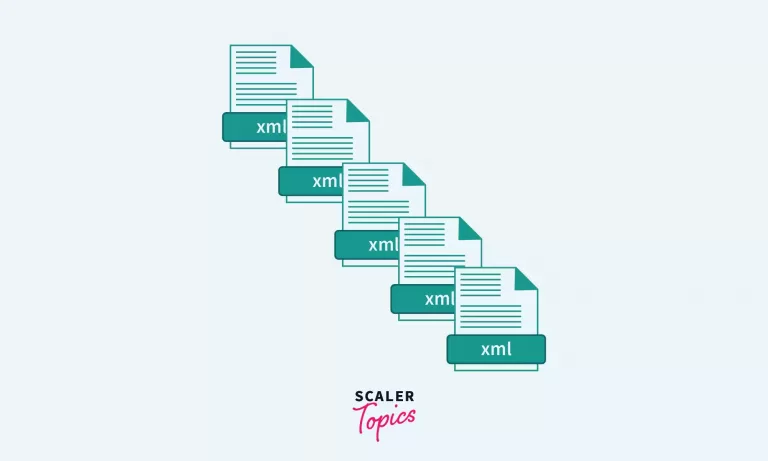 DBMS can be applied when data is in a navigational or hierarchical form. Until this point, DBMS is used in Windows Registry (i.e. a hierarchical database that contains data for the operation of the Windows operating system), file systems, etc.
DBMS can be applied when data is in a navigational or hierarchical form. Until this point, DBMS is used in Windows Registry (i.e. a hierarchical database that contains data for the operation of the Windows operating system), file systems, etc.
What is RDBMS?
RDBMS is an advanced version of DBMS that stores data in tables and has relational functionality. Data is stored in rows and columns, with rows being tuples/records and columns being attributes with specific data types. Tables can hold large amounts of data.
The given table stores the name and age of people characterized with a unique Id. Here, the column Name stores varchar values, and the column Age stores integer values.
| Id | Name | Age |
|---|---|---|
| 1 | Ramesh Dey | 18 |
| 2 | Pooja Sinha | 32 |
| 3 | Priya Kumar | 46 |
Multiple users are allowed to access the data and are able to retrieve multiple entries with a single SQL(Structured Query Language) query. SQL lets you retrieve and manipulate data records stored in the database. The SQL syntax depends on which RDBMS you are using. As the data is relational, data redundancy problems do not arise. Although it requires more resources, it upholds client-server architecture, which proves to be a tremendous help.
RDBMS systems include Oracle, SQL Server, MySQL, etc.
The database structure is as shown in the below diagram. Each table consists of several data records. The tables are interconnected based on the relationship between data stored in them. As evident, the database is very organized.
 At this point, we have a brief idea about what DBMS and RDBMS are. Now, let us examine how DBMS and RDBMS differ from each other.
At this point, we have a brief idea about what DBMS and RDBMS are. Now, let us examine how DBMS and RDBMS differ from each other.
Difference between DBMS and RDBMS
| Parameter | DBMS (Database Management System) | RDBMS (Relational Database Management System) |
|---|---|---|
| Database Structure | Data is stored as files in a hierarchical structure. | Data is stored in tabular form where columns are attributes and rows contain corresponding data. |
| Integrity Constraints Set of rules that ensure data integrity is not affected when data is inserted or modified | Data records stored in a file are flexible and can be of any type, thus integrity constraints cannot be applied at the file level. | Range and data type of values for each column of the table are pre-specified ensuring unnecessary or incorrect data is not entered. Each operation in RDBMS follows ACID(Atomicity, Consistency, Integrity, and Durability)properties which ensure data is consistent. |
| No. of users | Only one user is allowed to access data from the database at a time. | Multiple users can access the data from the database at the same time. |
| Client-server architecture The server (computers) manage any service request and resources required by the client | It does not support client-server architecture. | It supports client-server architecture. |
| Distributed Database It is a collection of interconnected databases spread physically over locations that communicate over computer networks. | DBMS needs to be present in the same computer to access the data. It does not support distributed databases. | In RDBMS, data can be distributed over multiple nodes so that computing can be optimized. Hence, it supports distributed databases. |
| Normalization Process of organizing and minimizing redundancy from a set of relations between attributes of data. | As data records are not related, the process of normalization cannot be applied here. | As tables consisting of data records are related, redundant records can be removed, and thus, databases can be normalized. |
| Data Accessibility | A single entry or file can be accessed each time. | In RDBMS, a single SQL query can access multiple data records. |
| Data Fetching Time | Slower due to complex structure of data. | Faster, as data is organized in tabular structure and multiple data records can be fetched with a single SQL query. |
| Data Capacity | It is ideal for small quantities of data as it can handle a single user at a time and data fetching time is also slower. | It deals with multiple user data and thus, manages a large amount of data. |
| Resource Requirement | Hardware and software needs are less as the amount of data managed is less. | Hardware and software needs are more as compared to DBMS. |
| Examples | Windows Registry, Microsoft Access, etc. | SQL Server, MySQL, Oracle, PostgreSQL, etc. |
Conclusion
Although RDBMS and DBMS sound similar, the arrangements of the DBMS vs RDBMS systems make them interestingly unique and appropriate for different applications. The DBMS system, which supports a file format, goes well with non-relational information and storage of files, while the tabular format of RDBMS permits it to store large volumes of data and access data in a much lesser time. Anyway, RDBMS is an advanced version of DBMS.
That’s it for this article. Hope you learned something new today!!
