One Dimensional Array in Java
Video Tutorial
Overview
A one-dimensional array in Java is a collection of similar types of elements stored at contiguous memory locations. The data is stored in a continuous manner, which makes operations like search, delete, insert etc., much easier.
Arrays can be one-dimensional or multi-dimensional. One dimensional arrays can store multiple values of the same primitive type such as int, float, long, String, etc. or objects of the same class.
Scope
- This article should help you gain a deep understanding of arrays and their working.
- This article shows how one-dimensional arrays are declared and initialized in Java.
Introduction To Arrays
Imagine a class full of hundreds of students and the class teacher is required to take attendance, check copies, distribute projects, etc. But the teacher is new and doesn't remember the names of all students.
Now, how can she carry out her duties effectively without knowing the names of the students? So, she came up with an idea to arrange the students in a line and assign an increasing sequence of numbers, starting from 1, to the students.
Now she got a list of all the students with their associated numbers. It made her task very simple as now she can keep a record of all activities of a student through the sequence of numbers. Thus, arranging data in a continuous sequence proved to be very useful.
In programming, this can be easily done with the help of Array data structure. An array is used to store similar data elements in continuous memory locations, and the elements are accessed with associated index values.
They can be visualized as containers holding similar types of items like numbers, characters, objects, etc. in a continuous manner. The idea is to store multiple items of the same type together so that operating on them becomes easier. It can be understood as a fleet of stairs where each stair holds a certain item and the position of each item can be known by finding out the number of steps taken.
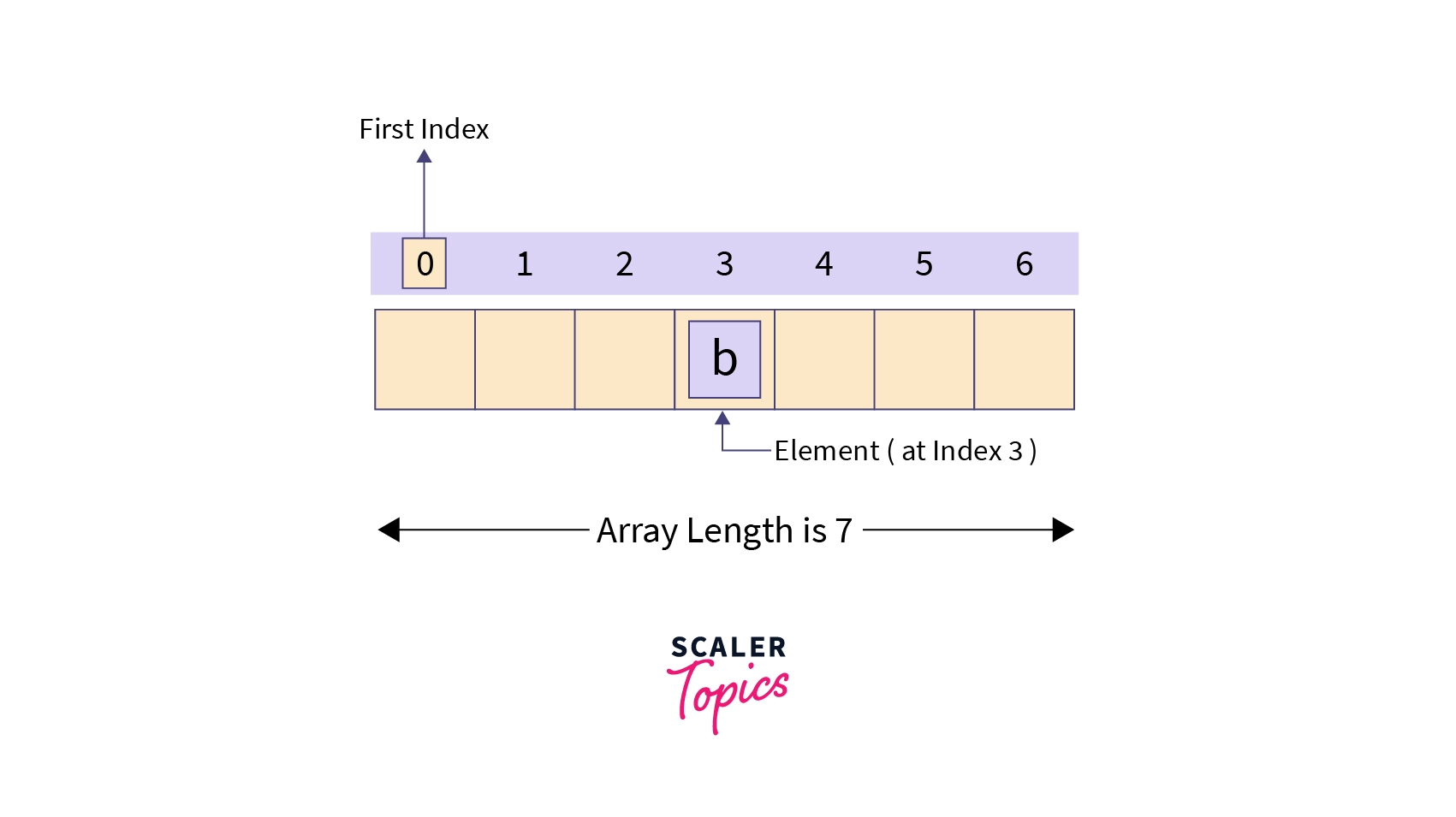
Interestingly, a one-dimensional array in java is an object. They are dynamically created and may be assigned to variables of type Object. An Object class in java is the parent class of all classes by default. All the methods in the class Object can be invoked on an array.
There are two types of array :
- One-dimensional array
- Multi-dimensional array
Let's dig more about one-dimensional arrays.
One-Dimensional Array In Java
It is clear from the name that a one-dimensional array in java must deal with only one parameter. Entities of similar types can be stored together using one-dimensional arrays. It can store primitive data types (int, float, char, etc.) or objects.
Creating a one-dimension array in Java
A one-dimensional array can be visualized as a single row or a column of array elements that are represented by a variable name and whose elements are accessed by index values.
For example, the score of a series of football matches can be stored in a one-dimensional array.

Declaration of one-dimensional array
So, let's see how we can declare a one-dimensional array in Java.
General form:
An array declaration has two components :
data-type: The data type determines the data type of each element present in the array-like char, int, float, objects etc.
var-name: It is the name of the reference variable which points to the array object stored in the heap memory.
[ ] : It is called subscript.
Example:
The first statement just informs the compiler that this variable (Array) will hold an array of the integer type. To link Array with an actual, physical array of integers, we must allocate one using the new operator and assign it to Array.
Let's learn how to create an actual array.
Construction of one-dimensional array in Java
There are mainly two ways to create an array in java :
-
We can declare and store the values directly at the time of declaration :
Here JVM(Java Virtual Machine that drives the Java Code, converts Java bytecode into machine language) will assign five contiguous memory locations to store the values assigned to the array.
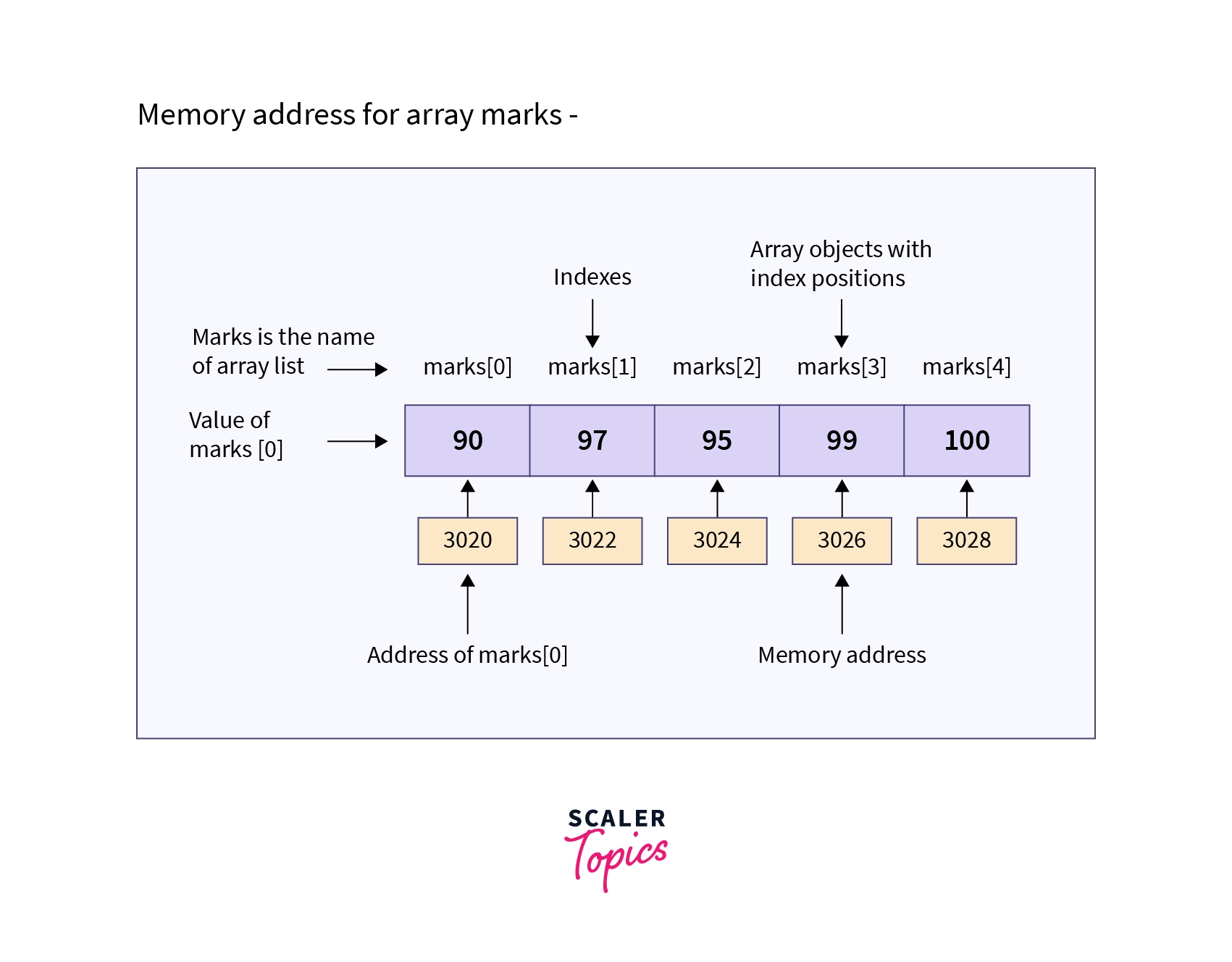
As shown in the diagram, JVM stores the elements in contiguous memory locations. Each element position can be easily accessed through the index number starting from 0 to n-1 where n is equal to the number of elements stored in the array.
- The second way of creating an array is by first declaring the array and then allocating the memory through the new keyword :
Here size determines the max number of elements that can be stored in the array, To allocate memory using new we must specify the type and number of elements in the array.
JVM has allocated memory locations to store 10 integers but we have not yet stored actual elements in the array. So, next, we'll look at how do elements get stored in memory.
Memory representation after construction
The new int[10] initializes and creates an object referenced as number and assigns memory to the object in heap segment.
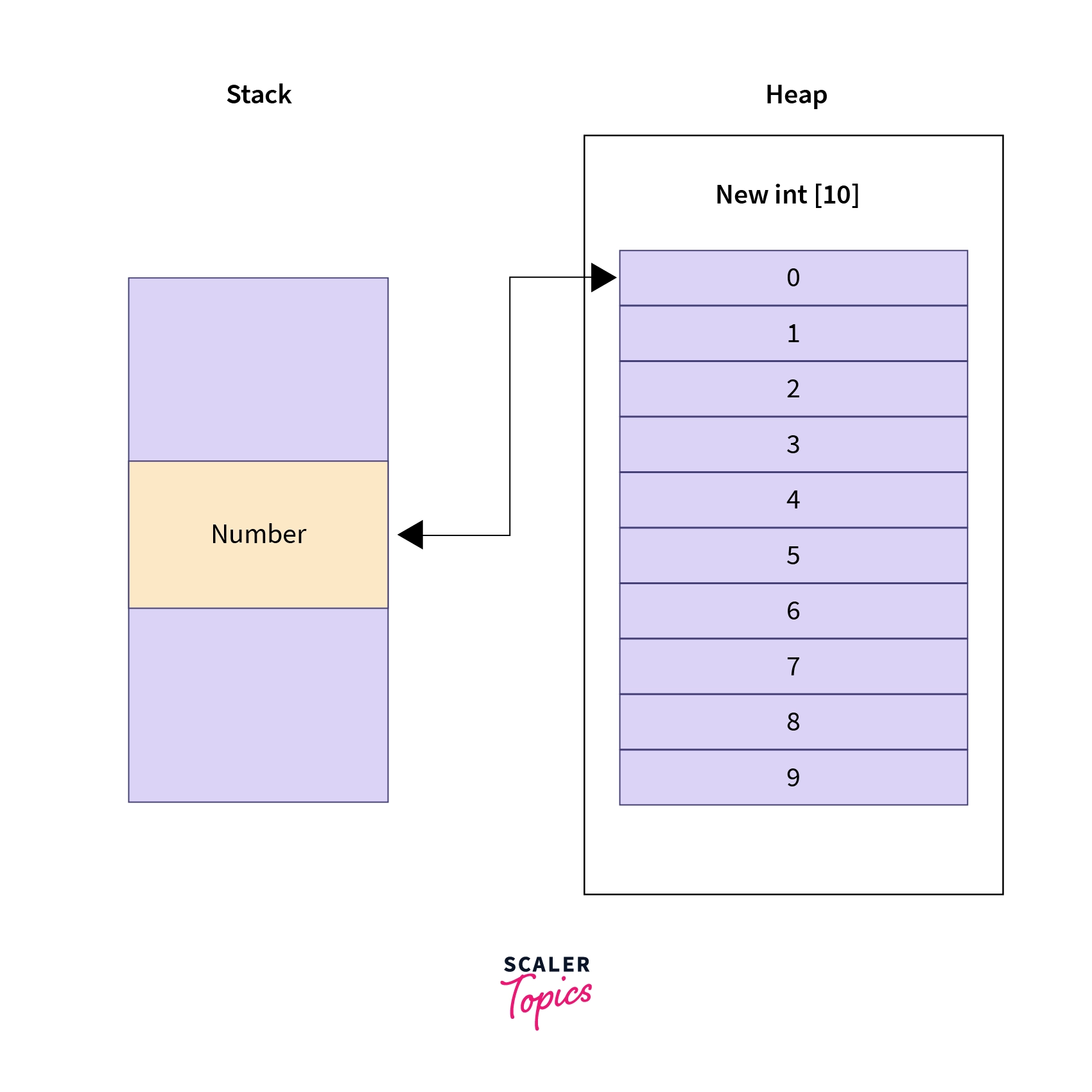
By default, the new operator initializes the elements in the array to zero(for numeric types), false(for Boolean), or null (for reference types).
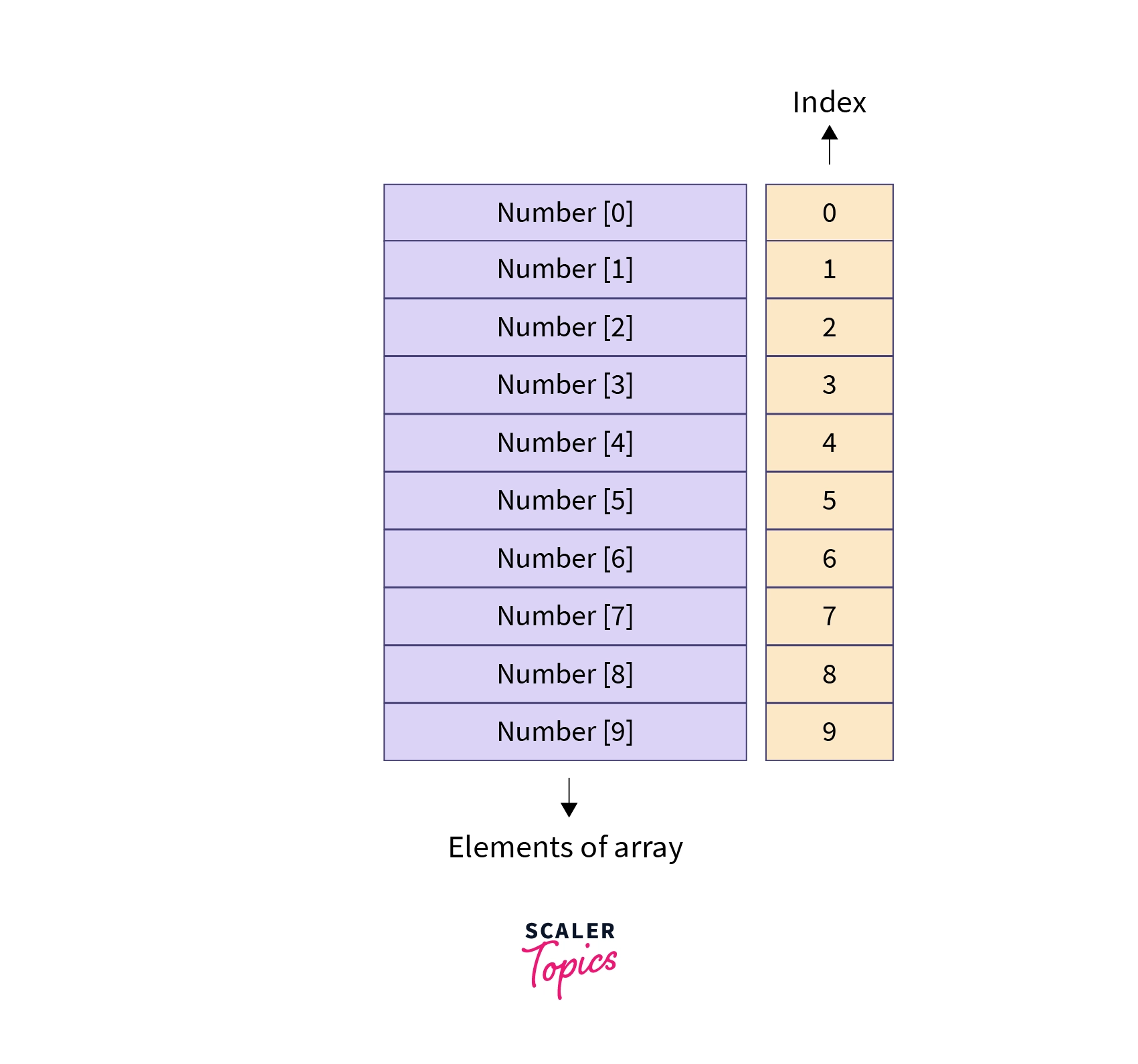
Array in java is index-based, the first element of the array is stored at 0th position, the second element at 1st position, and so on. We can access each value of the array by using numbers with subscript ([]). Like we can access the first element through , the second element through , and similarly the last element through .
Initialization of one-dimensional array
Let's code to add values to the one dimensional array :
Note:
- Since we chose int data type we can only add integer values to the array. So, the type of variable depends on the data type of an array.
- The size of the array depends upon how many values we are providing at the time of initialization.
- The size of one dimensional arrays cannot be changed once created.
Memory representation after initialization
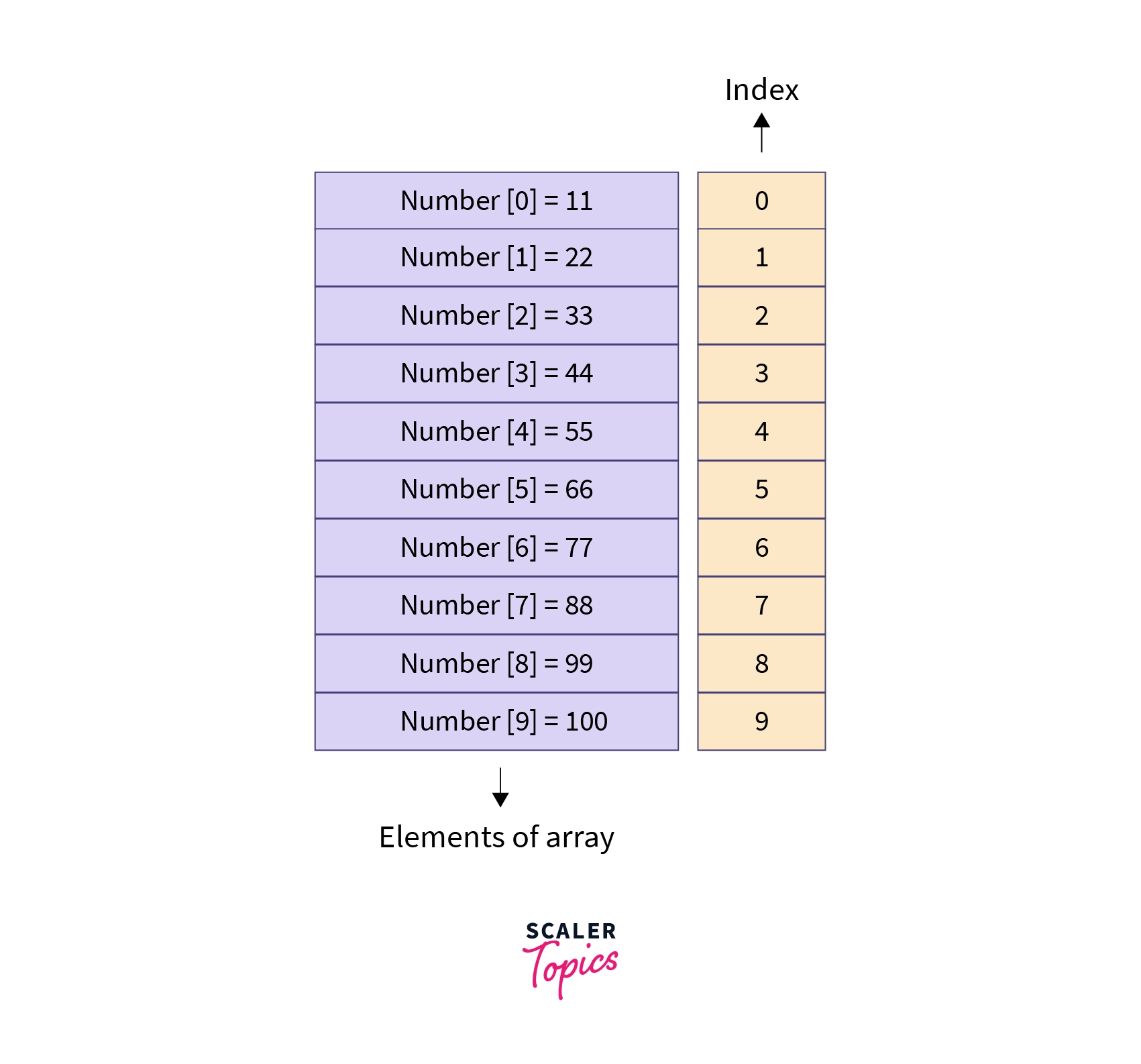
One-Dimensional Array Examples
Example 1: standard method
The standard method includes declaring a variable and initializing it using new or with a specialized set of values using array initializer.
General Syntax:
For Example:
Output :
In the above example, we created a one-dimensional array of type int and stored 5 elements 1, 5, 10, 15,20 and set the arr variable to refer to the new array. Each element of the array is accessed through its index value.
Example 2: using the scanner
The Scanner class is used to get user input, and it is found in the java.util package. It was introduced to make it easy to read basic data types from a character input source.
To use the Scanner class, first we need to create a Scanner object. The constructor specifies the source(Reader, InputStream, String or File) of the characters that the Scanner will read in our program. The scanner acts as a wrapper for the input source.
To take integer input from the user:
Code:
Output:
Explanation:
Here we have used Scanner class to take input from the user and the nextInt() method of the Scanner class to take integer input. It created an array of sizes 5 with elements 1, 2, 3, 4,5.
Example 3: Using String
A String is a sequence of characters. It is an immutable object, which means its value can not be changed. A String Array is an Array of a fixed number of String values. String arrays are declared, stored and operated in the same way we handle integer arrays.
Syntax:
Create String Array:
Output :
Benefits Of One-Dimensional Array
- Arrays help to maintain enormous data under a single variable name
- They help in accessing elements easily using the index number.
- No chance of extra memory being allocated, which avoids memory overflow or shortage of memory in arrays.
- We can retrieve or sort the data easily using one-dimensional arrays.
Conclusion
- An array is a collection of similar types of elements stored at contiguous locations. It can store primitive data types (int, char, float, etc.) or objects.
- One-dimensional array or single dimensional array must deal with values of only one data type. One dimensional arrays can also store multiple objects of the same class.
- An array in java is an object of a dynamically generated class that can be initialized and created using the new operator.
- Array in java is index-based, the first element of the array is stored at the 0th index, the second element at the 1st index, and so on.
- One dimensional arrays in Java are static in size. This means, once created, the size of one dimensional arrays cannot be changed.

