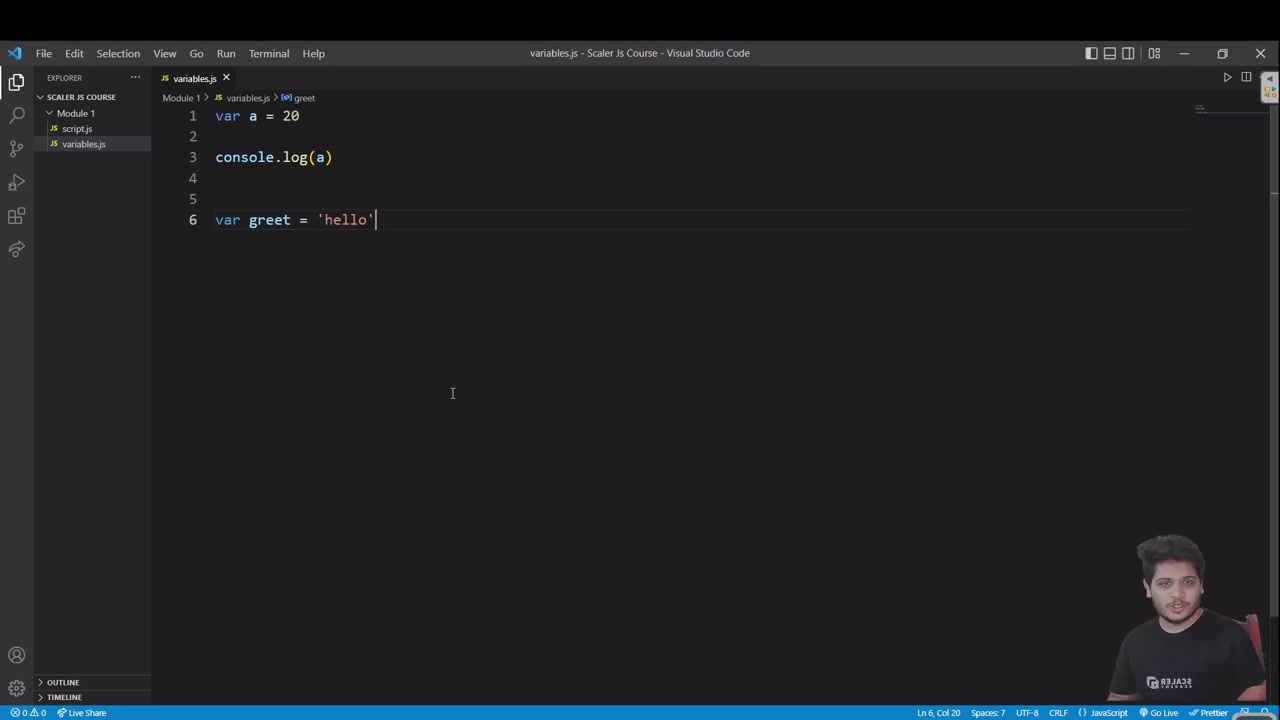Javascript variables
Video Tutorial
Overview
The most important thing while learning JavaScript is its basic building block, i.e., Javascript Variables. One must know how to declare a variable and the rules while declaring JavaScript Variables. If one follows all the rules while declaring a variable, a reader can even understand the purpose of a particular variable. Thus, variables play a vital role in a programming language, as it is used to store values.
Scope of Article
- This article gives detailed information about JavaScript Variables.
- This article also describes all the rules to follow while declaring a javascript variable and also why naming is important.
- This article describes the difference between undefined and undeclared variables.
- This article describes the scope of a javascript variable and gives the list of all the reserved words in Javascript.
Introduction to Javascript variables
In JavaScript, a variable is a name given to a memory location that is used to store any type of data. As the name suggests, variables mean it can vary, i.e., data stored in a variable can be changed or updated later in the program if required. In short, a variable is a symbolic name for (or reference to) a data or a piece of information.
Highlight: A Javascript variable is a container, not a value, this means that variables aren’t themselves values; they are a container for values.
Example: Think of a box named Age which stores the age of a person. So, the name is the variable name, and the age stored in it is the value.

Rules/Identifiers While Declaring a Javascript Variable
To declare a Javascript variable, one must know the rules to follow, as one can mess up the code while declaring a variable. If one doesn't follow the rules, he/she may end up getting an error.
Rules are as follows:
- Variables are case-sensitive in Javascript. This means that schoolName and schoolname are considered different variables.
- We can use letters, digits, symbols like dollar sign ($) and underscore ( _ ) in a variable name.
- We cannot start a variable name with a digit (0-9).
- We cannot use any of the reserved keywords (function, return, typeof, break, etc.) of Javascript as a variable name.
Important Points
- Javascript allows multiple white spaces and even line breaks in a declaration of a variable.
- We can separate different variable declarations using a comma.
- In Javascript, we can store any type of value in a variable and also change it any time.
Examples:
- Declaring a JavaScript variable using line breaks and spaces:
- Declaring two variables in a single line separated by comma:
- Using reserve keywords while declaring a variable:
- Valid variable name examples:
- Invalid variable name examples:
:::
Syntax (Correct & Incorrect)
After knowing what is a Javascript Variable and the rules to declare it, we will dive into the syntax of declaring it.
Correct Syntax:
The above lines are the correct syntax to declare a variable. We will have detailed information on declaring a variable later in this article.
Examples:
Incorrect Syntax:
We should not declare variables using the following examples:
Declaring a Variable
One must create a variable before using it. In programming terms, we call this declaring a variable. In Javascript, we can declare a variable using either let, var, or const keywords.
Here we are creating two variables, one using let and another using var. You can even try writing these lines in your web browser's console.
Currently, these variables do not store any value, they are just declared. In other words, we have an empty box named schoolName and address.
If you want to see the value of schoolName, the output will be undefined. We will see what is meant by undefined in later part.
Declaring Variables Without the Var Keyword?
We have seen how to declare a variable with var. Now we will see how we can declare a variable without using neither var nor let.
To declare a variable without using any keyword, we have to just write the variable name and must assign a value to that variable. On doing this, the variable becomes a global variable (this line means that the scope of the variable is global. The Scope of the variable is described later in this article.).
Try running the above lines in your web browser's console.
However, it is not recommended to declare a variable without using var as it may alter the value of an already existing global variable.
Note:
This line is not a declaration. If you execute this line in the console, it will give you the value of age if it is already declared, else will result in a ReferenceError.
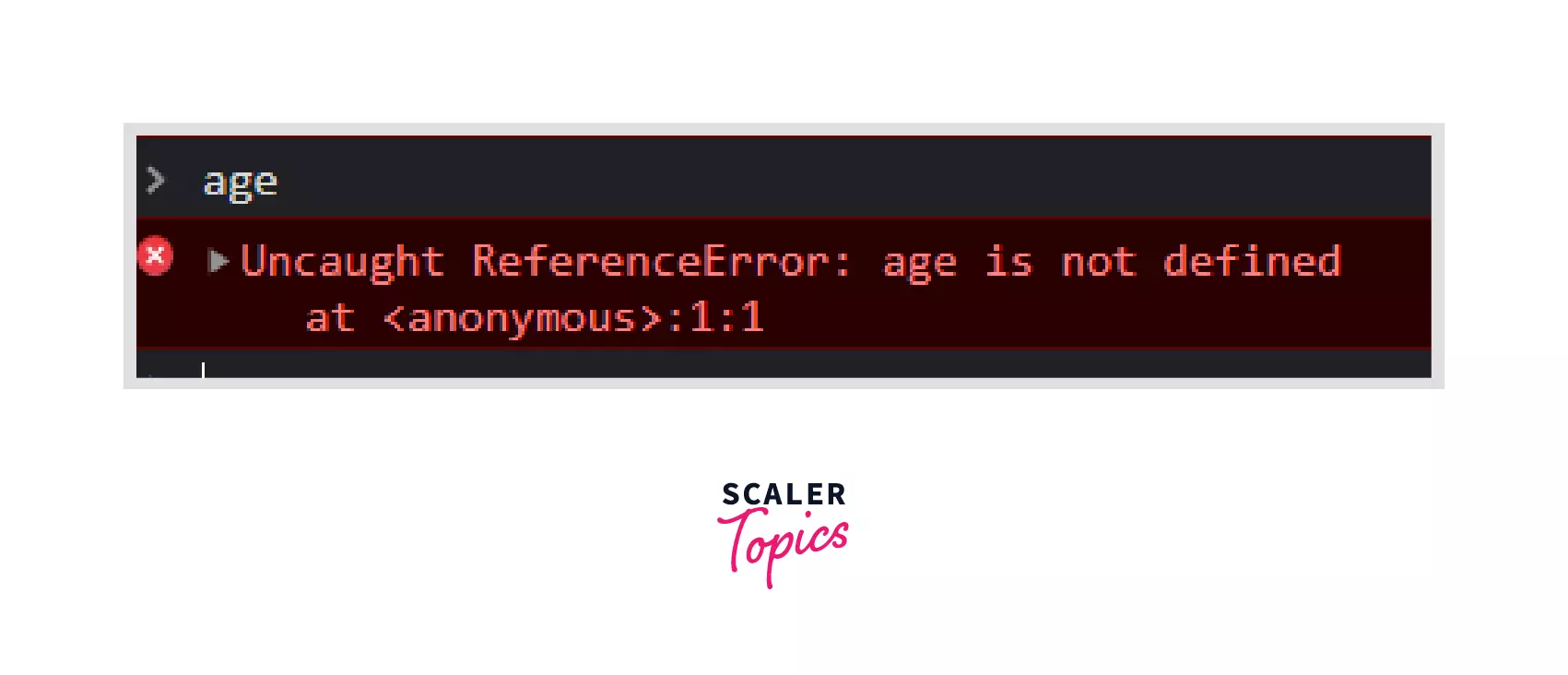
Initializing a Variable
After you have declared a variable, you can initialize that variable with a value. This initialization can be done by just writing the variable name followed by an equals sign and then the value you want the variable to store.
Now, try writing these lines in the console. After writing these lines, you can write only the variable names and press enter, the output will be the value stored in it.
Note: You can even declare and initialize a variable in a single line. Example:
Undefined vs. Undeclared Variables
Undefined variables
After learning initialization and declaration of variables, you have seen that when we declare a variable without initializing it, then the variable is said to be undefined. That is, the variable is declared but not initialized with any value.
Example:
Undeclared variables
Suppose you want to use a variable in a statement, but the variable is not declared before. In this case, the code will throw a ReferenceError as the variable is not declared using var keyword. In short, if we access any undeclared variable, the code will cause runtime error.
Example:
Try running the above line in the console, and you will get an error showing that ==ReferenceError: xyz is not defined==. This indicates that xyz is not declared earlier you are trying to access an undeclared variable.
Non-Strict Mode
The default non-strict mode in javascript is sometimes called as sloppy mode.
In Javascript, unless we write 'use strict' inside a code, the code remains in non-strict mode. In non-strict mode you have less restrictions on writing code, such as:
-
One can declare same variable muliple times using var keyword.
Example:
Here we are declaring the same variable two times, using var.
-
One can actually declare a variable with var after you have initialized that variable. This will work only in non-strict mode.
Example
This code will work because of a variable hoisting in Javascript. We will discuss Hoisting in the later part of the article.
Strict Mode
JavaScript introduced strict mode in ECMAScript 5. This mode is a way to get a restricted version of JavaScript, i.e., having some restrictions while writing code. Benefits of using strict mode:
- It eliminates some of the silent errors or warnings and instead throws errors to help in debugging.
- It makes it easier to write “secure” JavaScript code. To learn about the "secure code", you can learn in detail by reading any article on "strict-mode in JavaScript" on google.
- It prevents users from doing “unsafe” actions, such as deleting a property from a global object.
Example: deleting Object.prototype results in an error.
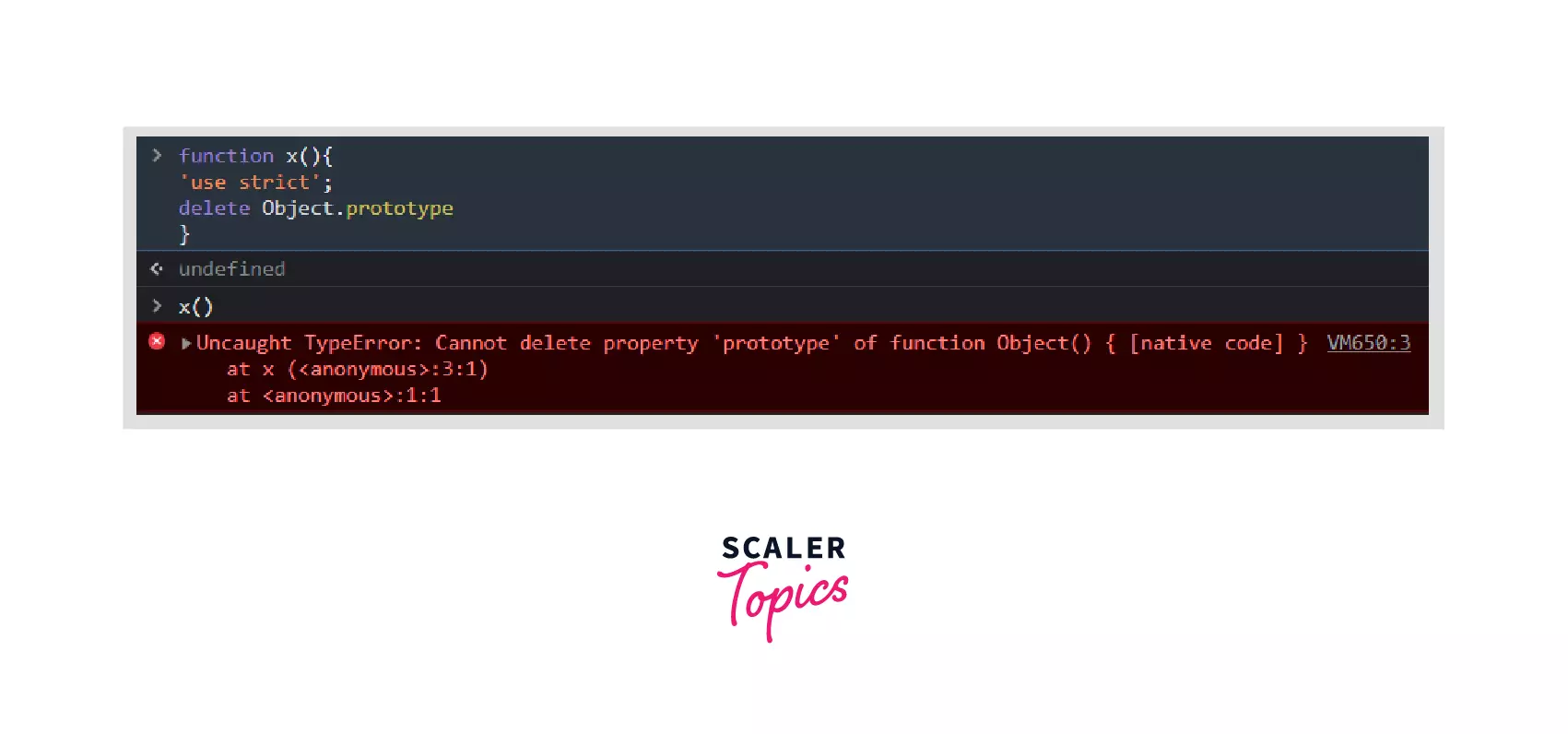
We can either make the whole code(global scope), or individual functions run in strict mode. For making a function or whole script run at strict mode, we just have to write 'use strict' at the start.
Restriction on variable declarations in strict mode:
-
In normal JS, if we don't use var, we create a global variable, but in the strict mode, we cannot do that, thus preventing us from accidentally creating a global variable.
Example:
If we execute the above code, it will give a reference error, as variabl is not declared first, and also, it will not create any global variable named variabl.
JavaScript Variable Hoisting
The most important and unique feature in JavaScript is Variable Hoisting or var Hoisting. In JavaScript, all variable declarations are processed before any other part of the code is executed. Thus declaring all the variables at the top of the code. This feature is called hoisting in JavaScript. The declarations are moved to the top of the global code or to the top of a function, depending on where it is declared. This movement of declarations to the top of the function or global code is done automatically by the JS itself internally. We don't actually see the change. This will be cleared by the examples below. Hoisting also initializes the variable with "undefined".
Example:
The above code is same as :
Note: Hoisting only moves the declaration to the top of the scope(either global or function). It never moves the assignment lines.
Example:
Though hoisting helps to, by default, declare variables at the top, it is highly recommended to declare variables at the top of a function or global manually because one may get confused if he/she uses a variable before declaring it.
Note: Variables declared using let and const are also hoisted but they are not initialized with undefined. So, if someone tries to use variables before the declaration, then it will throw an exception.
The Difference Between 'var' and 'let'
You might be wondering what is let, as we haven't discussed it in detail. Here we will explain the difference between var and let. First of all, both keywords are used to declare variables in JavaScript.
- The main difference between var and let is that the scope of the variable that is defined by let is limited to the block in which it is declared, whereas the variable declared using var has the global scope, i.e., can be used throughout the code.
- If we declare a variable using var outside of any block (i.e., in the global scope), then the variable gets added to the window object, whereas variables declared with let will never get added to it.
- We cannot declare the same variable multiple times if one of them is declared using let, whereas we can declare the same variable any number of times using var.
- Variable hoisting can be done using var, but hoisting cannot be done using let.
Try the below codes in your browser's console and you will understand it better.
Example 1:
Example 2:
In this case, the scope of the variables x and y is only limited to the function, that’s why we cannot find the reference to the variables x and y outside the function, thus resulting in the reference error. We will describe the Variable Scope in the later part of this article.
Changing the Value/Updating a Variable
Once a variable is declared or initialized, we can change its value anytime and anywhere within its scope. It is similar to re-initializing the variable. We can update/change the value by just typing the variable name followed by an equals sign and then followed by the new value we want it to store.
Example:
JavaScript Variable Scope
Scope of a variable means, the visibility of a variable. That is, the parts of our program where you can use a variable.
In JavaScript, there are only two types of variable scopes:
- Local Scope
- Global Scope
JavaScript local variable
A Local Variable is only visible inside a function where it is defined. We cannot use a local variable outside the function where it is defined. On doing so, it will result in reference error.
Example:
JavaScript global variable
A Global Variable has a global scope which means that it can be used and viewed anywhere throughout the program.
For example: We can use a globally declared variable inside a function.
Since the global_var is declared globally, it can be used inside the function as well as outside the function (i.e. in the global scope).
JavaScript Reserved Words
In Javascript, there are some reserved keywords that one cannot use as a variable name. Some of the reserved words are given in this table:
| break | case | catch | class |
| const | continue | debugger | default |
| delete | do | else | export |
| extends | finally | for | function |
| if | import | in | instanceof |
| new | return | super | switch |
| this | throw | try | typeof |
| var | void | while | with |
Javascript Dynamic Typing
You might have heard that JavaScript is called "a dynamically typed language". This means that the data type of a variable is not fixed. A variable can store any type of data, and the user can achieve this without specifying the type of data he/she wants to store(eg: number, string, objects, arrays, etc).
Also, one can change the stored value to any type of data, anytime freely.
Examples:
Try running these lines in console for better understanding.
JavaScript Constants
You have seen that variables are those, whose values could be changed if required. Now, JavaScript also lets you declare constants. We declare a constant using the keyword const;
Syntax:
These constants are similar to variables but have some properties which are different from variables, such as:
- The constant must be initialized when you declare it, otherwise, it will throw a " SyntaxError: Missing initializer in const declaration ".
- Once assigned a value to a constant, you can’t re-assign values afterward. That is, a value is fixed to a constant.
Example 1:
Example 2:
Note: Though we cannot change the value of the constant, but if the constant value is an object, then we can modify the object's properties.
Example:
You can even add, or update or remove properties from a constant object, because you are just changing the details of the object, not the reference. The constant will still point to the same object.
Conclusion
- Variables are containers that store values.
- Variables can be declared using var and let keywords.
- Variables can be updated or modified anytime and anywhere in its scope.
- We cannot use any javascript reserved keywords as a variable name.
- In JavaScript, there are only two types of variable scopes:
- Global scope
- Local scope
- Constants in JavaScript are those values that do not change throughout the code.