Exporting Spring Boot Application
Learn via video courses
Overview
If you are working on the legacy application. The application still needs to be deployed in a web container like tomcat, jetty as a war file.
In those situations, we want a WAR file to be created from the spring boot application.
Scope
In this article, we will cover:
- How to create and run executable JAR file from spring boot.
- How to export spring boot application as war.
- How to deploy WAR to web containers.
Introduction
Though creating a runnable JAR is one of the most important features of spring boot. But it also offers a way to package the application as a WAR file in case the application is to be deployed to an external container.
How to Create an Executable Jar File in Spring Boot
By default, spring creates an executable JAR file. This is the default behavior of the build tool and spring boot and no code changes are required for this.
In maven, if you don't specify any packaging then it defaults to JAR. In case you need to specify packing then you need to provide the required attribute in the package tag of the pom.
it can be verified from the pom schema also.
By default, the packaging is JAR and allowed values are JAR, WAR, and EAR.
To create an executable jar file run the command mvn package. It should create an executable jar file in the /target directory.
Run the Jar File
Running the jar file is as simple as running any command line java application with the main class. The generated jar can be run using the command:
How to Create an Executable War File in Spring Boot
To create executable WAR in spring boot two steps are required.
- Change packaging to war.
- Make your runnable class extend from SpringBootServletInitializer.
Run the command mvn package to generate the WAR archive in the /target directory.
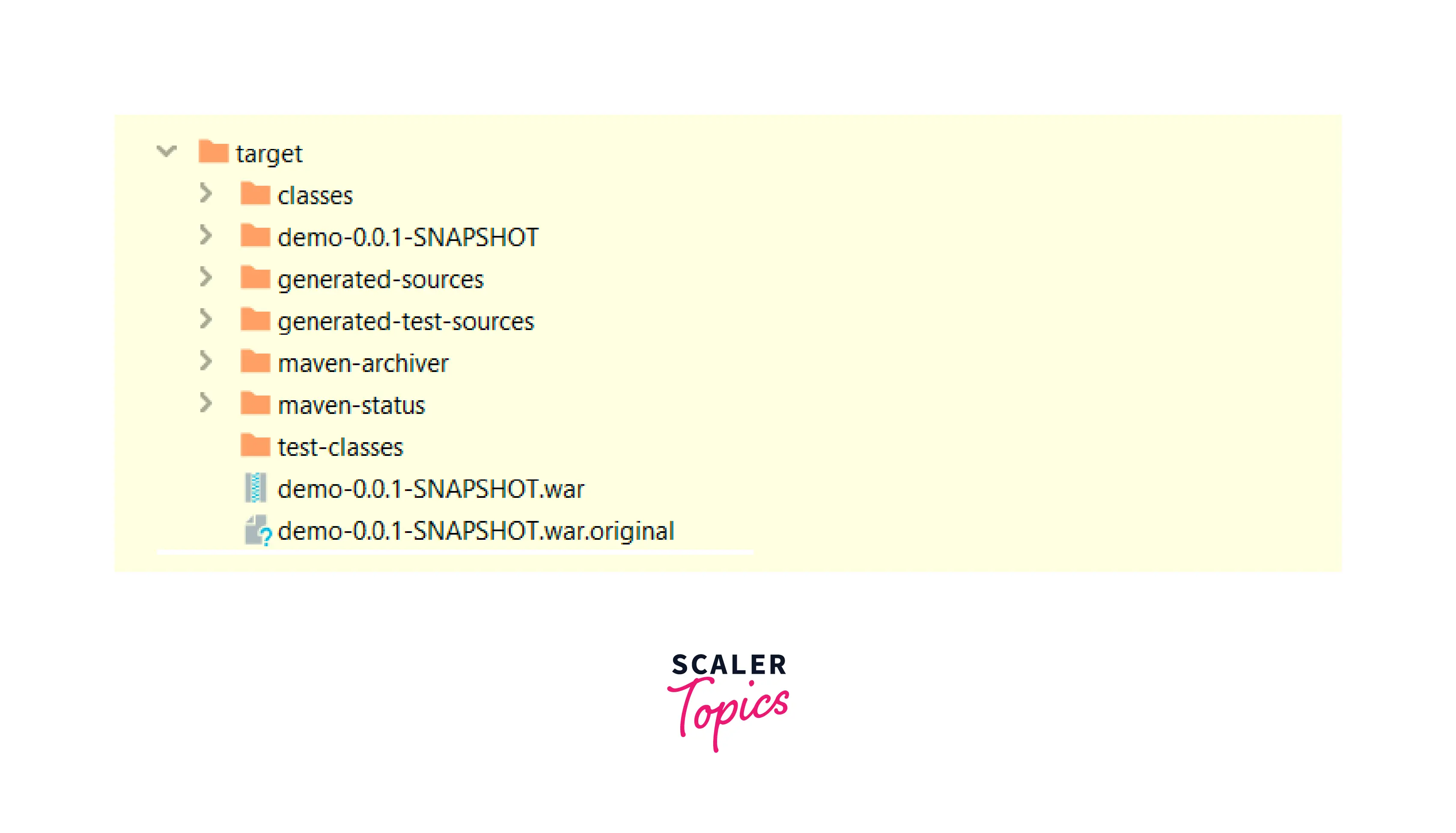
Running War File
To run the war file it needs to be deployed to an external server. If you don't have tomcat on your machine then you need to download and install it first.
- Download the tomcat core distribution from link.
- Extract the archive anywhere into your system.
- Copy the generate war from /target to the tomcat /webapps folder.
- Run the tomcat using start.bat or .sh based on your operating system.
Conclusion
- Spring boot by default creates an executable jar.
- Spring boot can package and export the application as a war with only a few code changes.
- WAR can be deployed to an external server to run the application.
