SQL JOINS (INNER, LEFT, RIGHT, and FULL Join)
Video Tutorial
Overview
A SQL Join statement combines data or rows from two or more tables based on a common field between them. This article gives a brief idea about different types of Joins such as INNER/EQUI JOIN, NATURAL JOIN, CROSS JOIN, SELF JOIN, etc.
Scope
In this article, we will focus on an advanced topic in SQL, i.e., JOINS in SQL.
- This article discusses SQL joins theoretically and examples related to it.
- This article also covers different types of JOINS in SQL with detailed examples of each type.
- When to use a particular join is also discussed in this article.
- Last, we discussed a few interview questions based on JOINS in SQL.
What are JOINS in SQL?
SQL Joins are mostly used when a user is trying to extricate data from multiple tables (which have one-to-many or many-to-many relationships with each other) at one time. The join keyword merges two or more tables and creates a temporary image of the merged table. Then according to the conditions provided, it extracts the required data from the image table, and once data is fetched, the temporary image of the merged tables is dumped.
Large databases are often prone to data redundancy, i.e., the creation of repetitive data anomalies by insertion, deletion, and updation. But by using SQL Joins, we promote database normalization, which reduces data redundancy and eliminates redundant data.
In relational databases like SQL, there are two key fields generally used: Primary Key and Foreign Key. While the primary key is necessary for a table to qualify as a part of the relational database and identify each row uniquely of the table to which it belongs, the foreign key is responsible for linking two tables in the database. Here, the foreign key needs to be the primary key of another table. In some cases, the foreign and primary keys it references are present in the same table. In such cases, we use SQL Self Join. When we use SQL Joins, we often use these two key fields to identify what the user needs and accordingly form our queries.
Example of SQL JOINS
We have a company’s employee database, where Table 1 (emp_dets) contains information about the employee like: employee id, employee name, and supervisor id. Table 2 (supervisor_dets) includes information on supervisors, i.e., their id and name.
Table 1 has emp_id as the primary key, and Table 2 has supervisor_id as the primary key. In Table 1, supervisor_id references Table 2. Hence, it is a foreign key for Table 1.
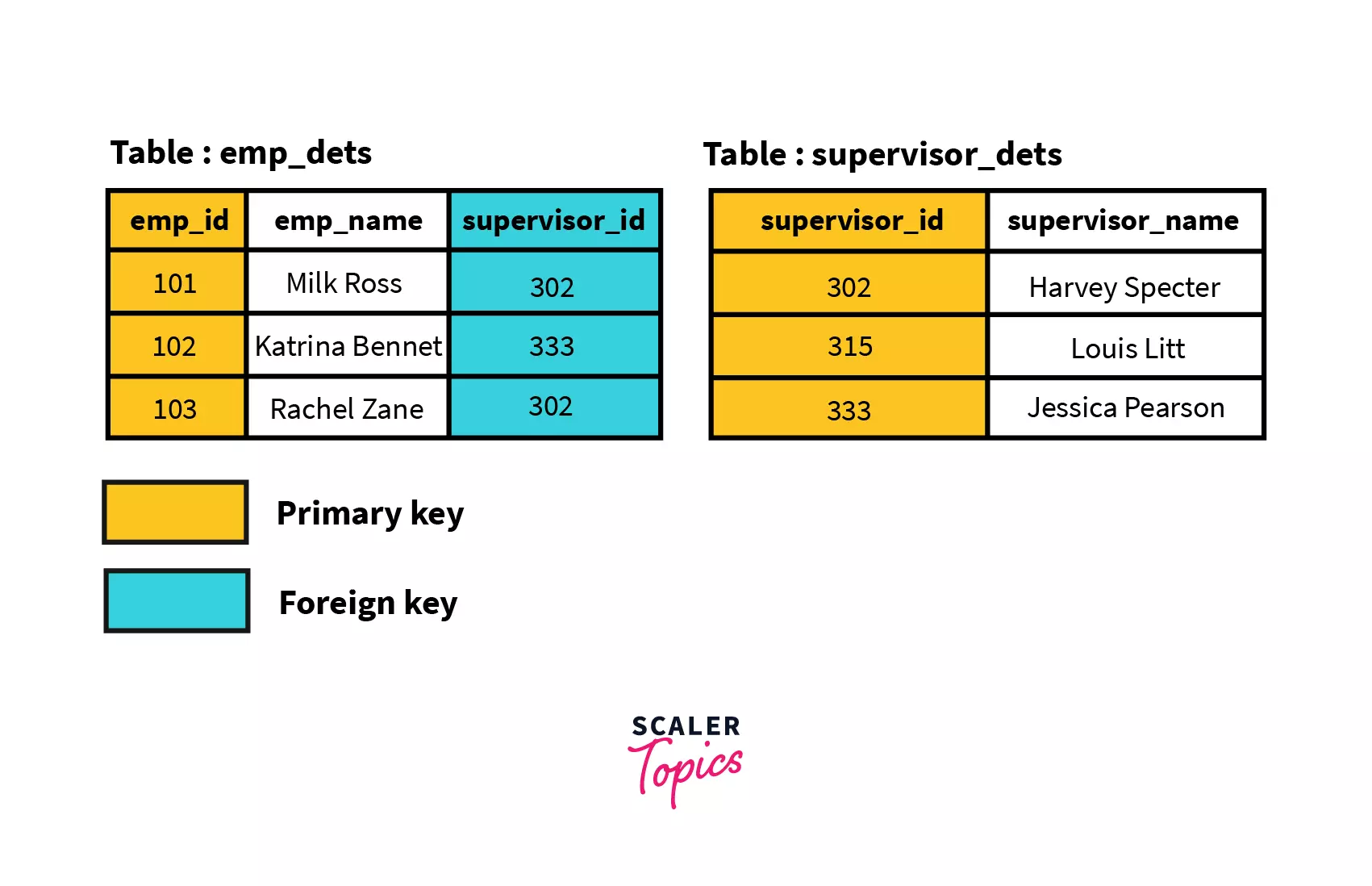
Depending on the users' needs, there are several types of joins. These joins are broadly classified into four types, i.e., Cross Self, Inner, and Outer.
Types of JOINS in SQL
CROSS JOINS in SQL
The Cartesian Join, a.k.a. Cross Join, is the cartesian product of all the rows of the first table with all the rows of the second table. Let’s say we have m rows in the first table and n rows in the second table. Then the resulting cartesian join table will have m*n rows. This usually happens when the matching column or WHERE condition is not specified.
General Syntax
SELECT is used to specify all columns we need to display in the resulting table. FROM specifies the tables where we need to look for these columns. The type of join, i.e., CROSS JOIN, in this case, is placed between the two tables we wish to join.
Example
Let’s consider the scenario where the first table contains customer details, i.e., customer id and customer name, and the second table contains shopping details, i.e., product id and product name.
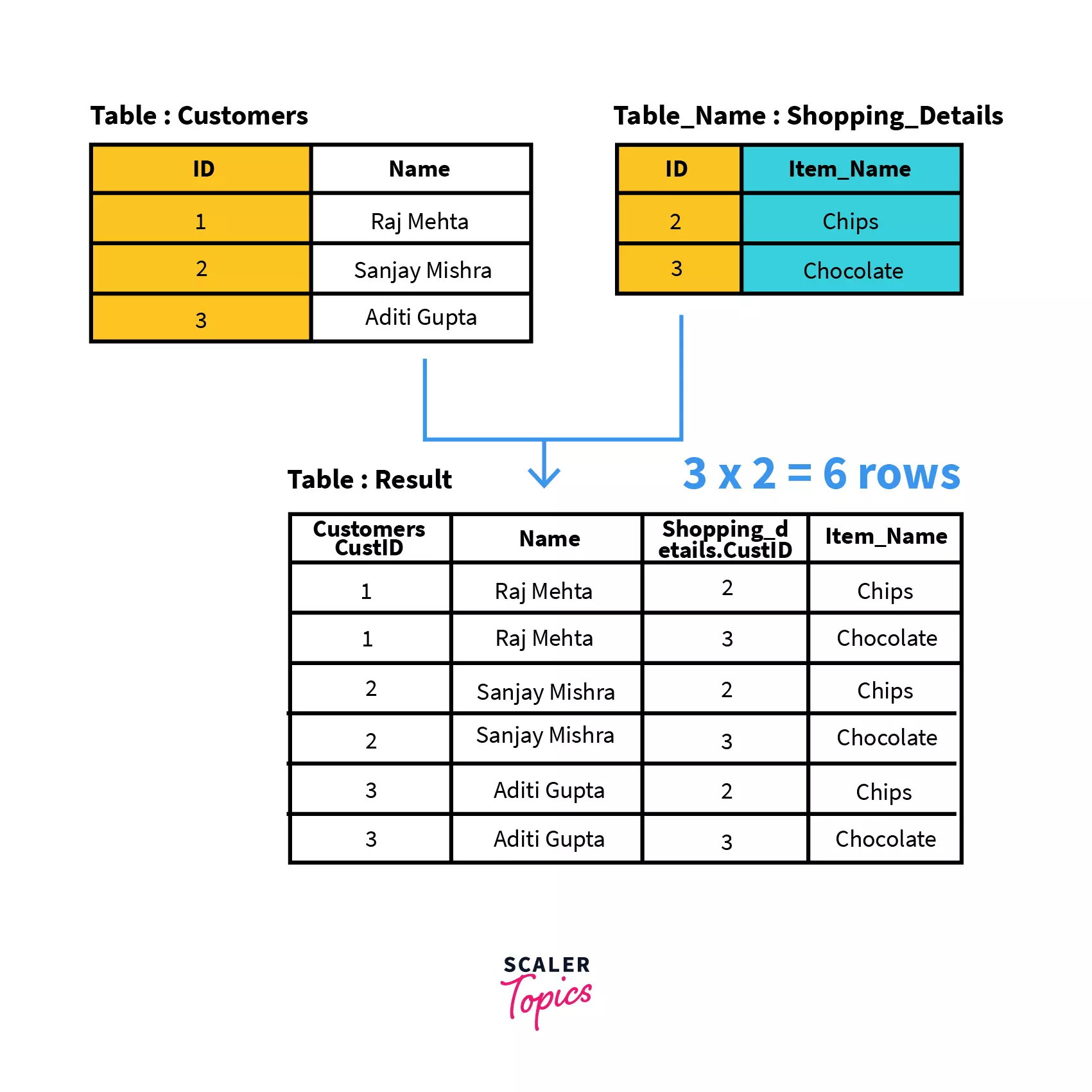
Problem Statement
Write a query to give the cartesian product of the Customers and Shopping_Details tables.
Query
SELF JOIN in SQL
In SQL Self Join, a table is joined to itself. This means each row of the table is joined with itself and all other rows concerning stated conditions if any. In other words, we can say that it is a merge between two copies of the same table. This is extremely helpful when the foreign key references the primary key of the same table.
General Syntax
Here we reference the same table with different names, i.e., a and b. This signifies a SELF JOIN.
Example
Let’s consider an employee table with the following details, i.e., employee id, name, phone number, and supervisor id. The supervisors are present at the employee table itself. Hence, the supervisor id acts like a foreign key which is also the primary key as it references the employee id.
Table_Name: Employees
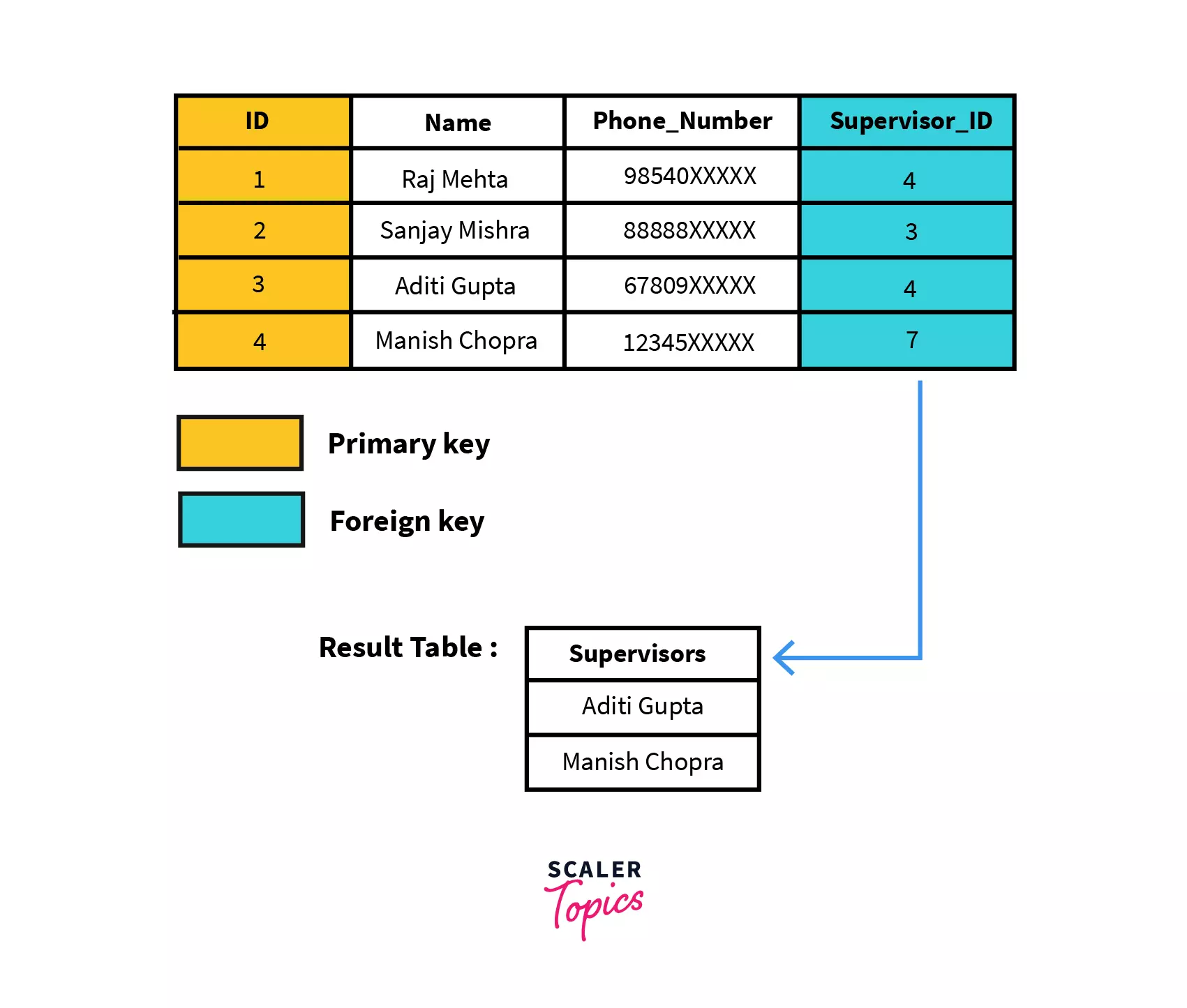
Problem Statement
Write a query to get all the employees who are also supervisors of some other employees from the given employee's table.
Query
Here we use AS to rename the column name of the resultant table.
INNER JOIN in SQL
SQL Inner Join or Equi Join is the simplest join where all rows from the intended tables are cached together if they meet the stated condition. Two or more tables are required for this join. Inner Join can be used with various SQL conditional statements like WHERE, GROUP BY, ORDER BY, etc.
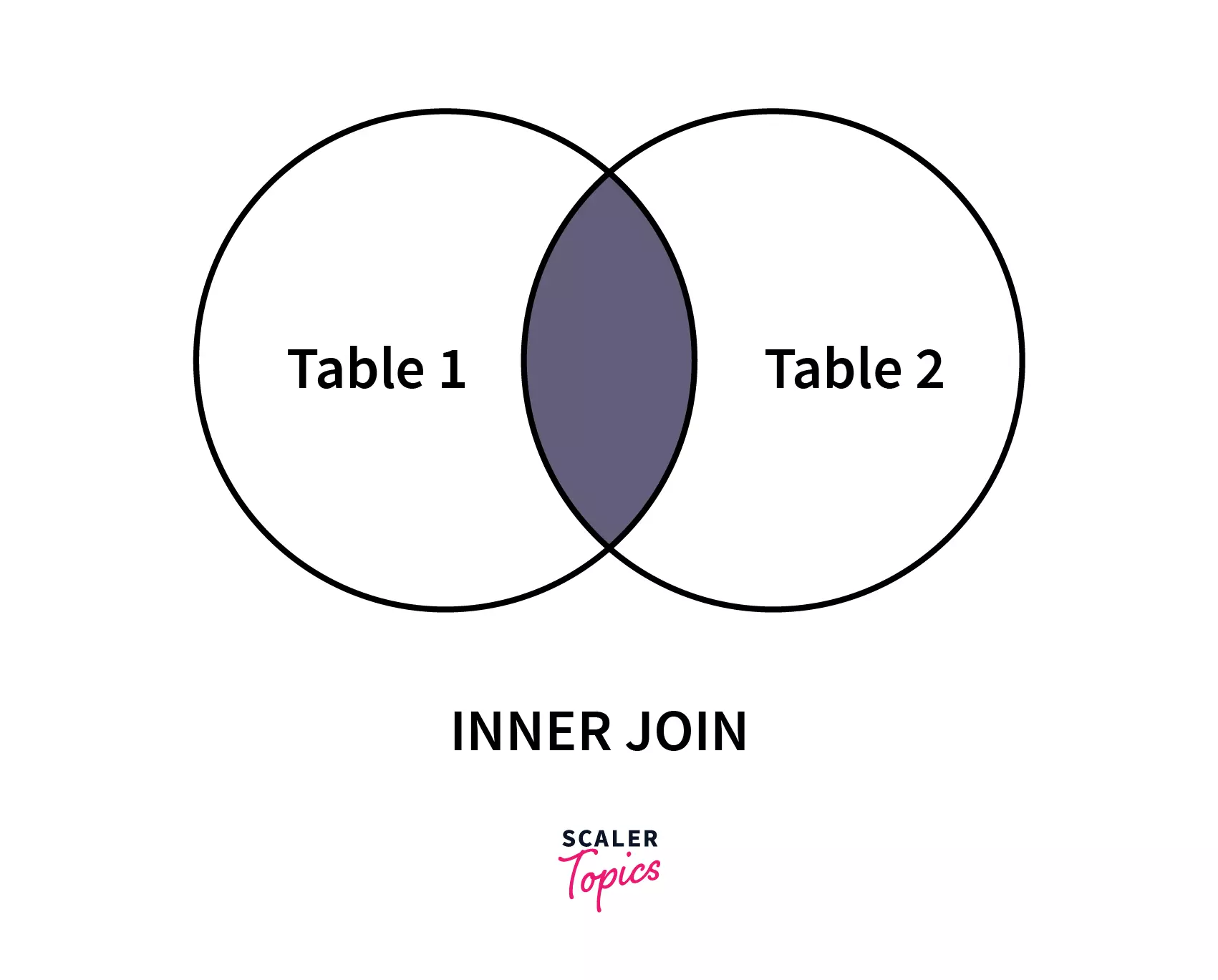
General Syntax
We can alternately use just the “JOIN” keyword instead of “INNER JOIN”.
Example
Let’s consider two tables of a supermarket set-up. The first table named Customers gives us information about different customers, i.e., their customer id, name, and phone number. Here, CustID is the primary key that uniquely identifies each row. The second table, named Shopping_Details, gives us information about items bought by customers, i.e., item id, customer id (referencing the customer that bought the item), item name, and quantity.
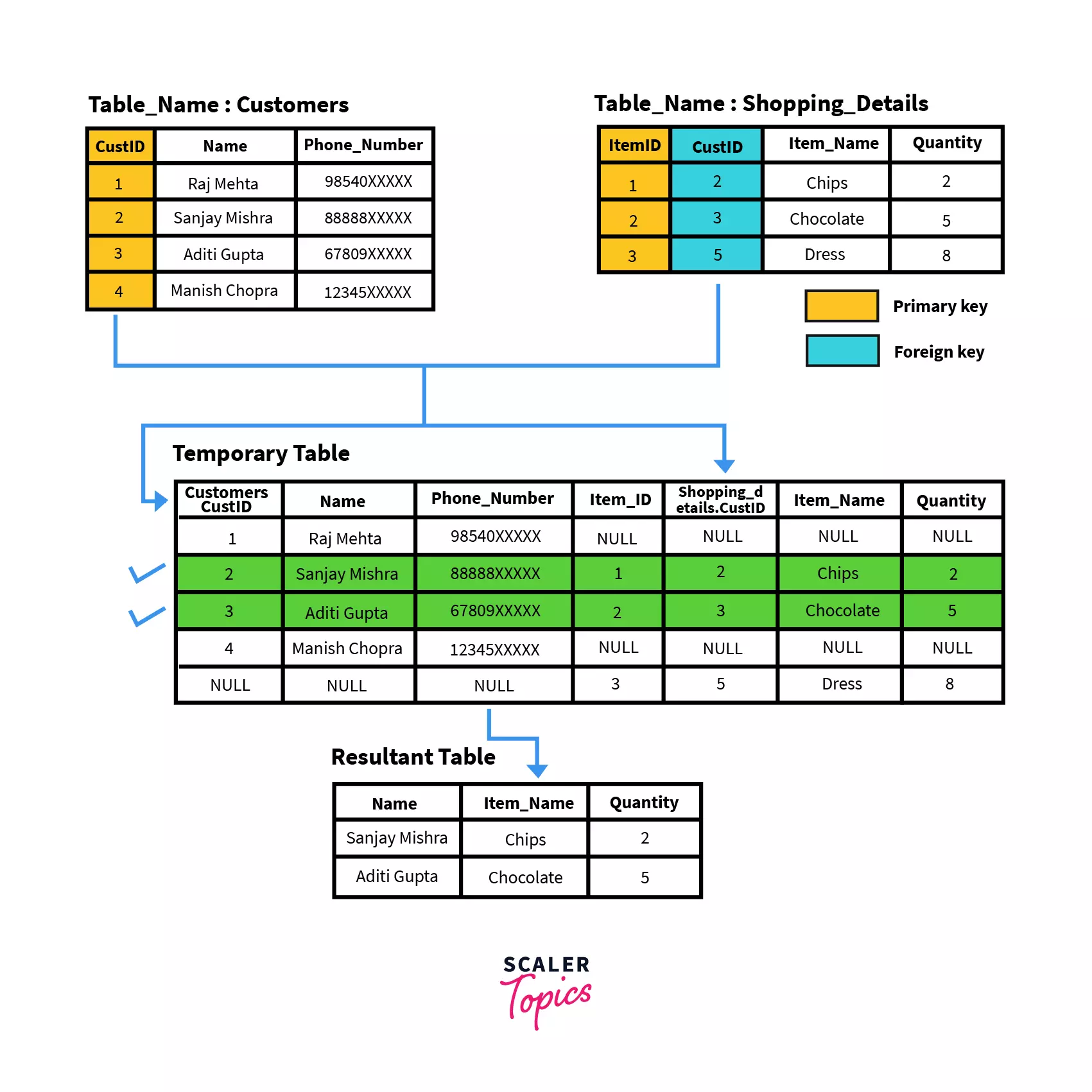
Problem Statement
Write a query to get all the customers who have bought items from the store. Display their name, item bought, and quantity.
Query
Special Case of INNER JOIN: NATURAL JOIN
SQL Natural Join is a type of Inner join based on the condition that columns having the same name and datatype are present in both the tables to be joined.
General Syntax
Example
Let’s consider two tables of a supermarket set-up. The first table named Customers gives us information about different customers, i.e., their customer id, name, and phone number. Here, CustID is the primary key that uniquely identifies each row. The second table, named Shopping_Details gives us information about items bought by customers, i.e., item id, customer id (referencing the customer that bought the item), item name, and quantity.
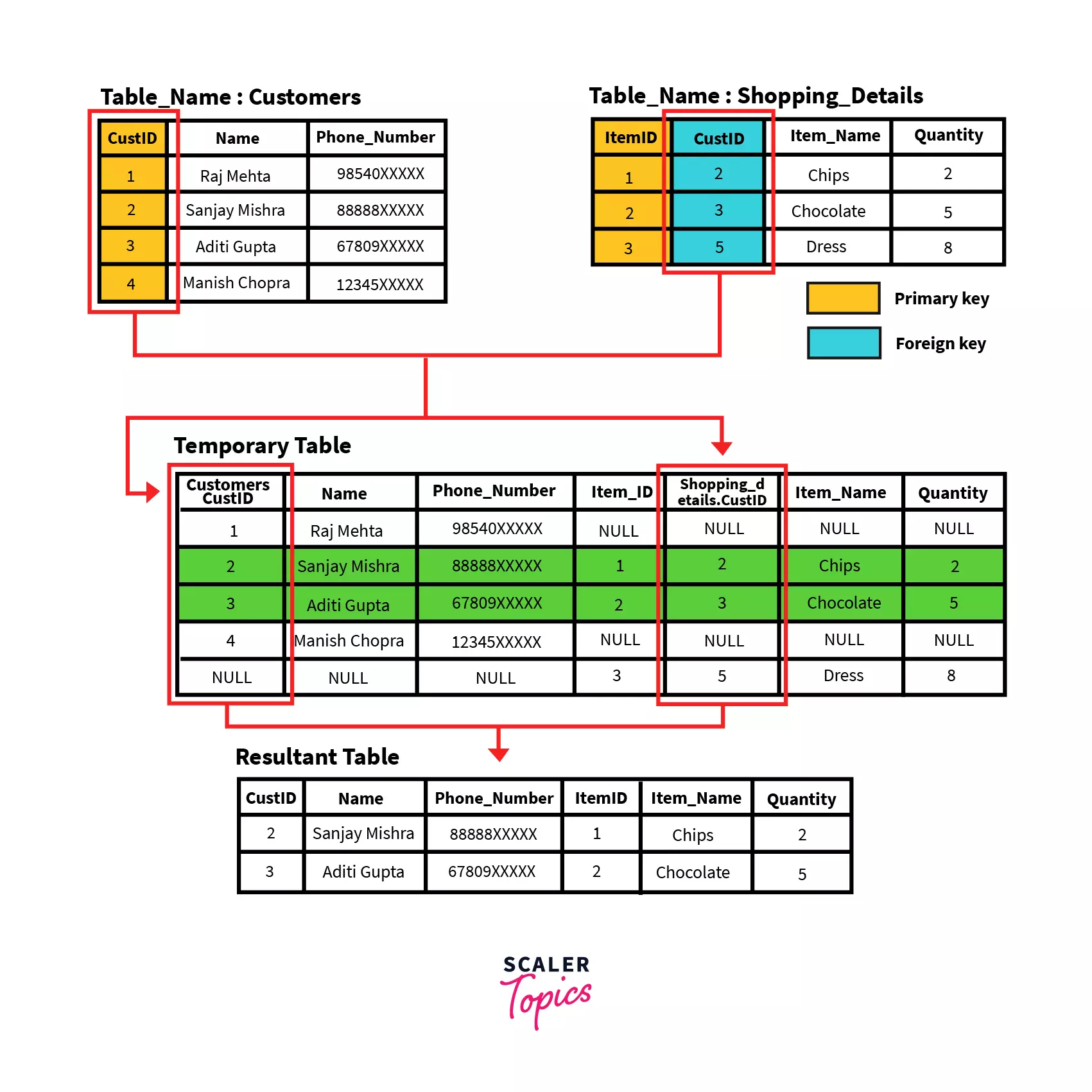
Problem Statement
Write a query to find all details of customers who bought something from the store.
Query
OUTER JOINS in SQL
SQL Outer joins give both matched and unmatched rows of data depending on the type of outer joins. These types are outer joins are sub-divided into the following types:
- Left Outer Join
- Right Outer Join
- Full Outer Join
1. LEFT OUTER JOIN
In this join, a.k.a. SQL Left Join, all the rows of the left-hand table, regardless of following the stated conditions are added to the output table. At the same time, only matching rows of the right-hand table are added.
Rows belonging to the left-hand table and not having values from the right-hand table are presented as NULL values in the resulting table.
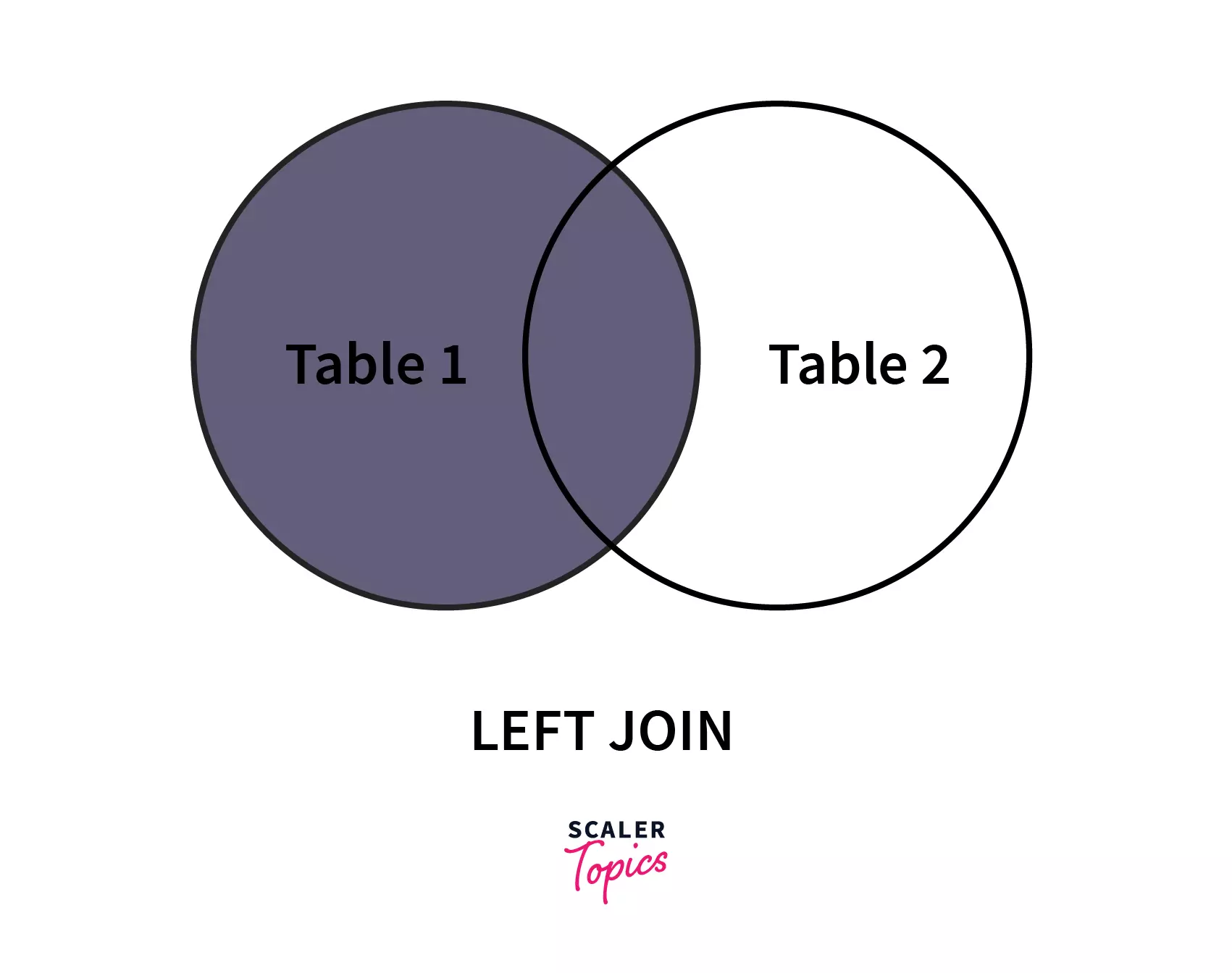
General Syntax
Example
Let’s consider two tables of a supermarket set-up. The first table named Customers gives us information about different customers, i.e., their customer id, name, and phone number. Here, CustID is the primary key that uniquely identifies each row. The second table, named Shopping_Details gives us information about items bought by customers, i.e., item id, customer id (referencing the customer that bought the item), item name, and quantity.
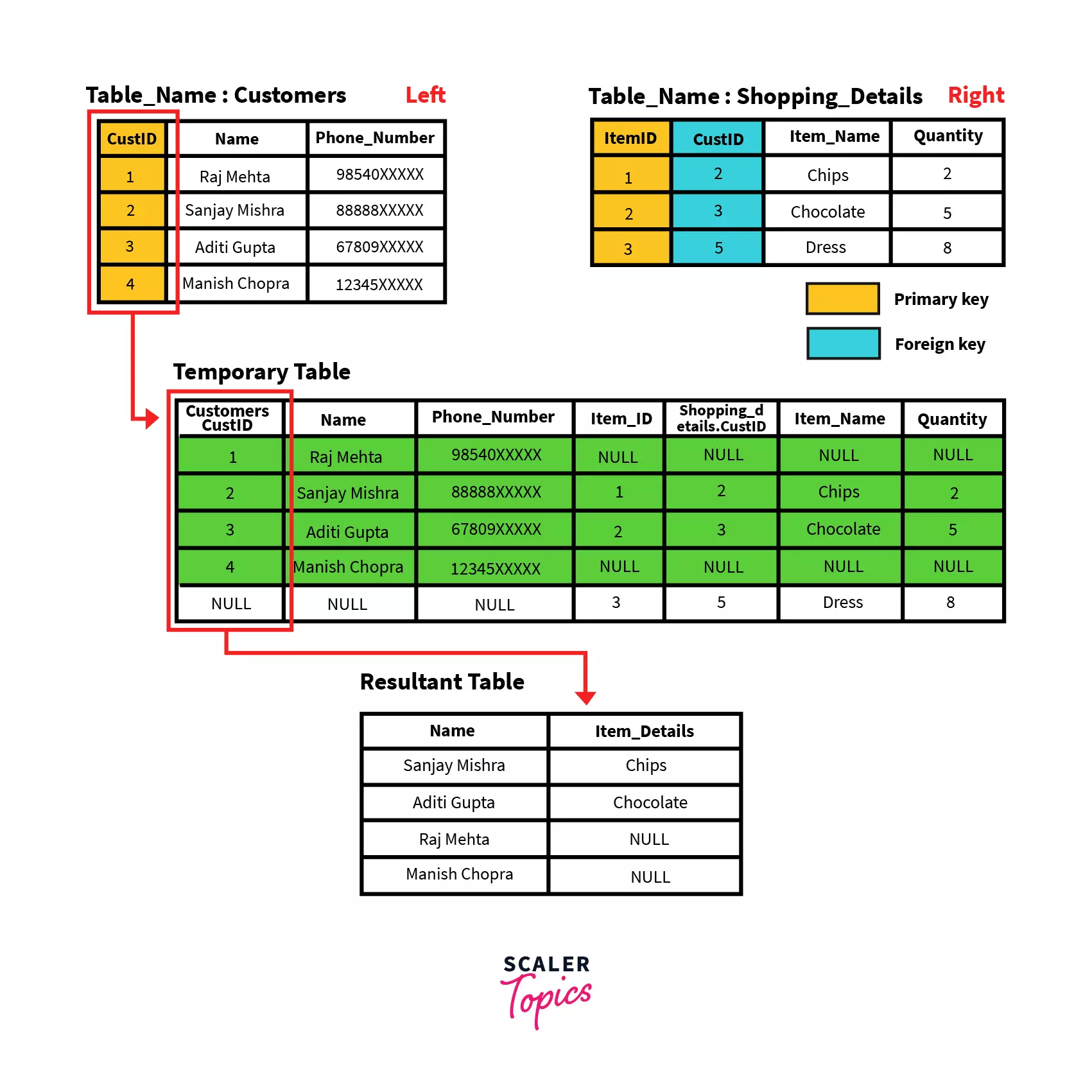
Problem Statement
Write a query to display all customers irrespective of items bought or not. Display the name of the customer, and the item bought. If nothing is bought, display NULL.
Query
2. RIGHT OUTER JOIN
Similar to the left outer join, in the case of the Right Outer Join, a.k.a. SQL Right Join, all the rows on the right-hand table, regardless of following the stated conditions, are added to the output table. At the same time, only matching rows of the left-hand table are added.
Rows belonging to the right-hand table and not having values from the left-hand table are presented as NULL values in the resulting table.
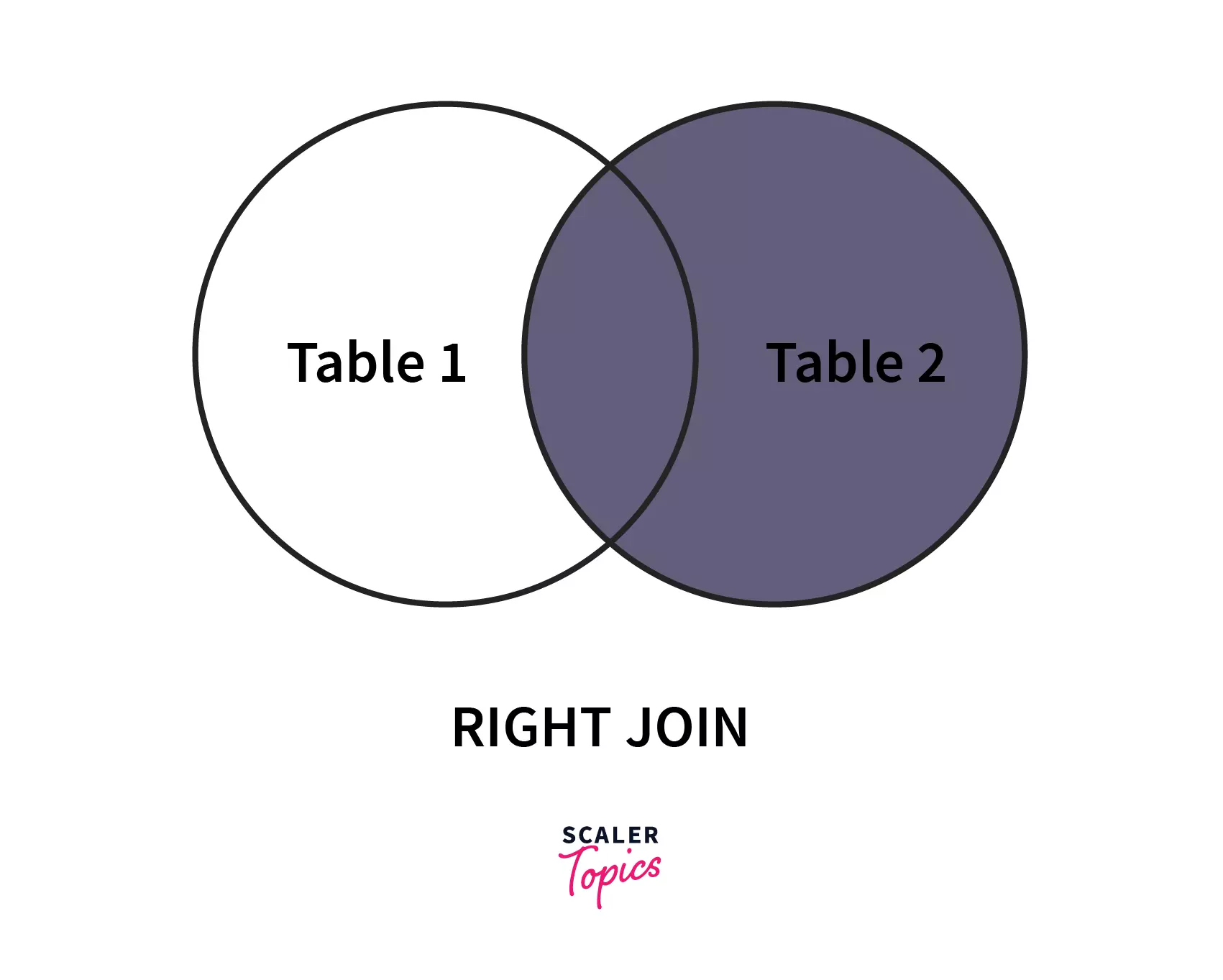
General Syntax
Example
Let’s consider two tables of a supermarket set-up. The first table named Customers gives us information about different customers, i.e., their customer id, name, and phone number. Here, CustID is the primary key that uniquely identifies each row. The second table, named Shopping_Details gives us information about items bought by customers, i.e., item id, customer id (referencing the customer that bought the item), item name, and quantity.
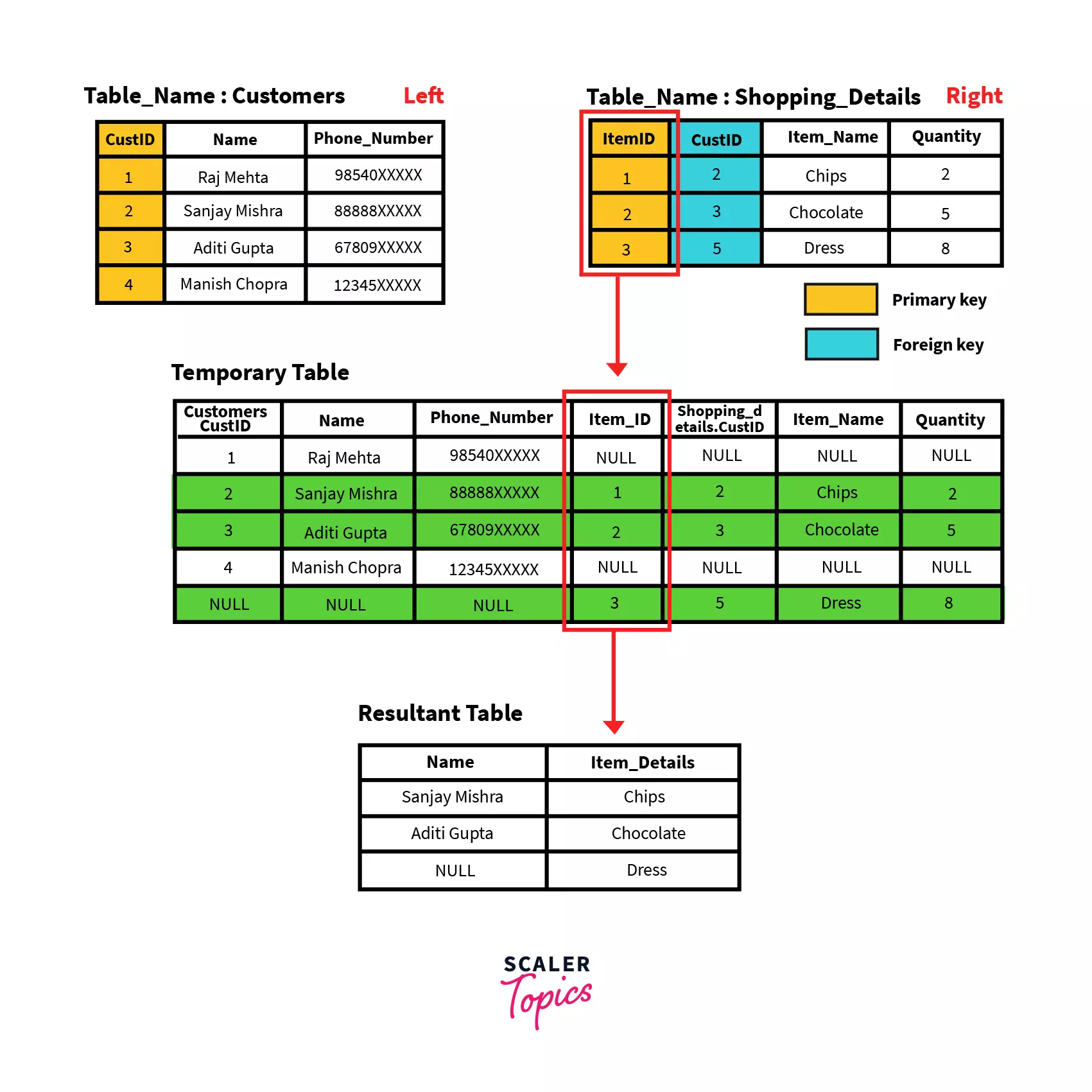
Problem Statement
Write a query to get all the items bought by customers, even if the customer does not exist in the Customer database. Display customer name and item name. If a customer doesn’t exist, display NULL.
Query
3. FULL OUTER JOIN
The full outer join (a.k.a. SQL Full Join) first adds all the rows matching the stated condition in the query and then adds the remaining unmatched rows from both tables. We need two or more tables for the join.
After the matched rows are added to the output table, the unmatched rows of the left-hand table are added with subsequent NULL values, and then unmatched rows of the right-hand table are added with subsequent NULL values.

General Syntax
Example
Let’s consider two tables of a supermarket set-up. The first table named Customers gives us information about different customers, i.e., their customer id, name, and phone number. Here, CustID is the primary key that uniquely identifies each row. The second table, named Shopping_Details gives us information about items bought by customers, i.e., item id, customer id (referencing the customer that bought the item), item name, and quantity.
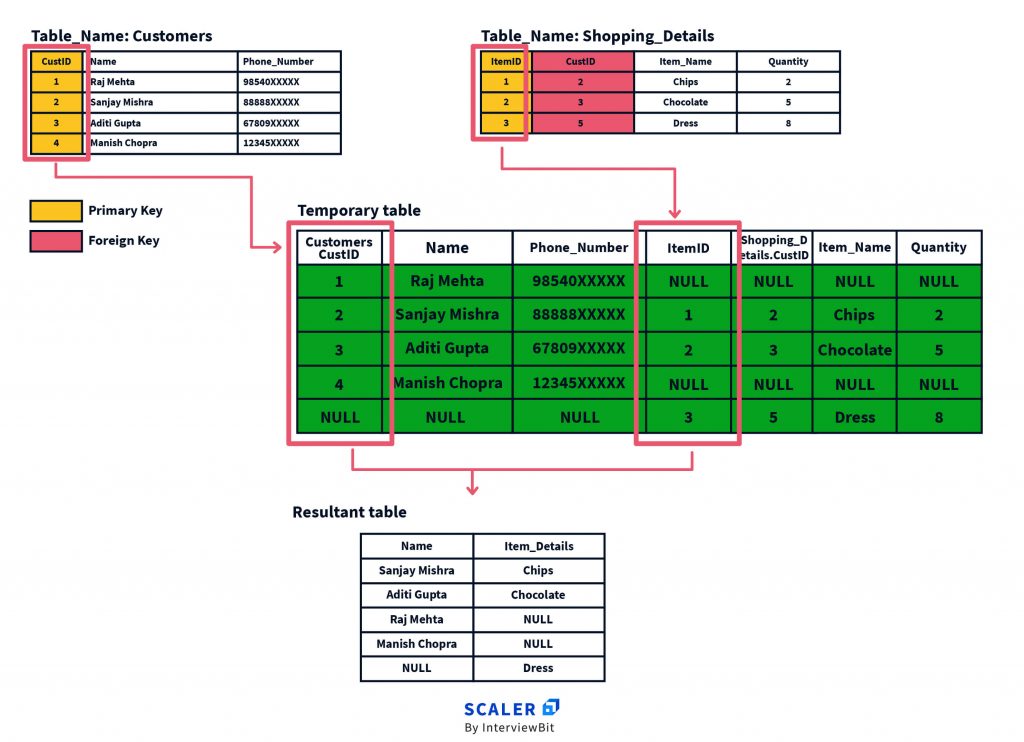
Problem Statement
Write a query to provide data for all customers and items ever bought from the store. Display the name of the customer and the item name. If either data does not exist, display NULL.
Query
When to Use What?
SQL is an essential skill for people looking for Data Engineering, Data Science, and Software Engineering Roles. Joins in SQL is one of the advanced SQL concepts and is often asked in interviews. These questions do not directly state what SQL join to use. Hence, we need to use a four-step analysis before we start forming our SQL query.
- Identification: Identify tables relating to the problem statement. We also need to identify relations between these tables, the order in which they are connected, and primary and foreign keys.
Example: Let’s say we have Tables A and B. Table A and Table B share a relation of Employee Details – Department Details. Table A has three fields – ID, Name, and DeptID. Table B has two fields – DeptID and DeptName. Table A has a primary key ID, and Table B’s primary key is DeptID. Table A and Table B are connected with the foreign key in Table A, i.e., Table B’s primary key, DeptID.
- Observe: Observe which join will be most suitable for the scenario. This means it should be able to retrieve all the required columns and have the least number of columns that need to be eliminated by the condition.
Example: If all values of Table A are required irrespective of the condition depending on Table C, we can use a left outer join on A and C.
- Deconstruction: Now that we have all requirements to form our query, firstly, we need to break it into sub-parts. This helps us form the query quicker and make our understanding of the database structure quicker. Here, we also form the conditions on the correctly identified relationships.
Example: You need to present data from Table A and Table B. But Table A’s foreign key is Table C’s primary key which is Table B’s foreign key. Hence breaking down the query into results from Table B and C (let’s say Temp) and then common results between its Temp and Table A will give us the correct solution.
- Compilation: Finally, we combine all the parts and form our final query. We can use query optimization techniques like heuristic optimization, resulting in quicker responses.
Let’s take a look at some interview questions based on SQL Joins:
- Write a query in SQL to find the names of departments where more than two employees are working. Sample Table: emp_dept
| dpt_code | dpt_name |
|---|---|
| 57 | Sales |
| 63 | Finance |
| 47 | HR |
Sample Table: emp_details
| emp_id | emp_fname | emp_lname | emp_dpt |
|---|---|---|---|
| 1001 | Jim | Halpert 57 | 57 |
| 1002 | Kevin | Malone | 63 |
| 1003 | Dwight | Shrute | 57 |
Solution
Query
Output:
Explanation
Since the question directly gives a single condition that we can directly execute without any loopholes, we directly link both tables using an INNER JOIN.
- Write a SQL statement to make a list in ascending order of the salesmen who work either for one or more customers or not yet join under any of the customers.
Sample Table: customers
| cust_id | cust_name | city | salesman_id |
|---|---|---|---|
| 101 | Nick Rimando | New York | 648 |
| 102 | Brad Davis | Scranton | 271 |
| 103 | Graham Zusi | Atlanta | 271 |
| 104 | Julian Green | New York | 648 |
Sample Table: salesman
| salesman_id | salesman_name | city |
|---|---|---|
| 648 | Jim Halpert | New York |
| 271 | Dwight Shrute | Scranton |
| 017 | Pam Beesly | Scranton |
Solution:
Query:
Output:
| cust_name | city | Salesman | city |
|---|---|---|---|
| NULL | NULL | Pam Beesly | Scranton |
| Brad Davis | Scranton | Dwight Shrute | Scranton |
| Graham Zusi | Atlanta | Dwight Shrute | Scranton |
| Nick Rimando | New York | Jim Halpert | New York |
| Julian Green | New York | Jim Halpert | New York |
Explanation:
This question states, “one or more customers or not yet join under any of the customers”. If it was “one or more customers” only, we could have directly executed the condition using an INNER JOIN. But, the “or not yet” creates the demand of a complex condition formation. To avoid this complexity, we can think of the resultant table by using a RIGHT OUTER JOIN where we will only have to form the condition of the “one or more” statement, and the “or not yet” results will be added as part of the RIGHT OUTER JOIN.
Conclusion
We see an in-depth analysis of Joins in SQL. To summarize:
- What are JOINS in SQL?
- Types of JOINS in SQL and how to use them: Self Join, Inner Joins, Outer Joins – Left, Right, and Full, Cartesian/Cross Joins.
- How to approach SQL Joins question – four-step analysis.
- Examples of Interview level questions and how to identify which Join to use.
Some Tips for acing SQL Join questions:
- Practice SQL Join questions on real-world data
- Get familiar with database management basics – like visualizing ER diagrams, making schemas
- Use heuristic optimization for optimizing queries
